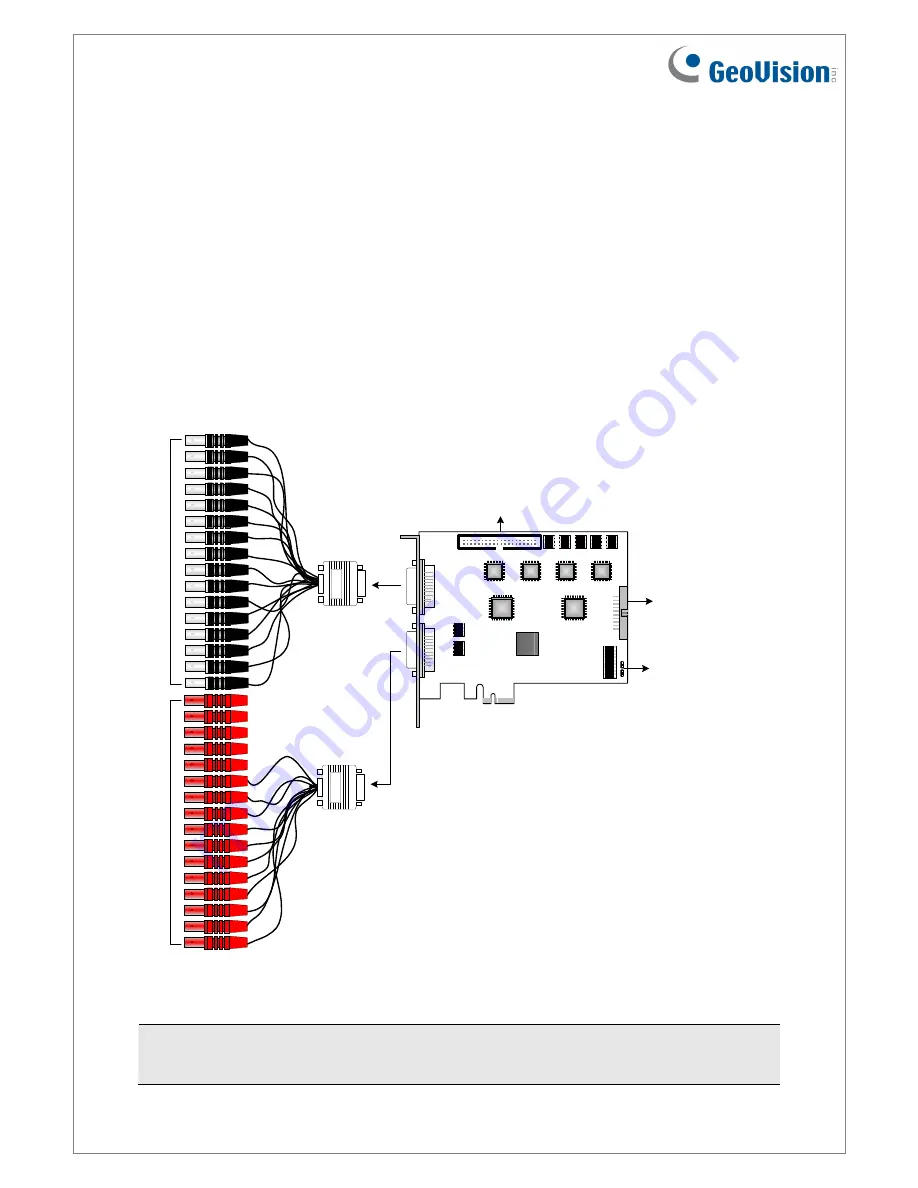
May 13, 2013
2
Packing List (DVI-Type)
1. GV- Combo B Card x 1
2. 1-16 DVI-Type Video Cable x 1
3. 1-16 DVI-Type Audio Cable x 1
4. Hardware Watchdog Jumper Wire x 1
5. Software DVD x 1
Connecting One GV-Combo B Card (DVI-Type)
•
Connect the DVI video and audio cables to the GV-Combo B Card.
•
Connect the supplied Hardware Watchdog Jump Wire (Figure 5).
Hardware
Watchdog
GV-NET/IO Card
1-16 DVI Video Cable
1-16 DVI Audio Cable
GV-Combo B Card
GV-Loop Through Card
/ GV-Multi Quad Card
Figure 1
Note: Combo B Cards cannot work with microphones which acquire power from the PC.
Use microphones that have external power supply.

























