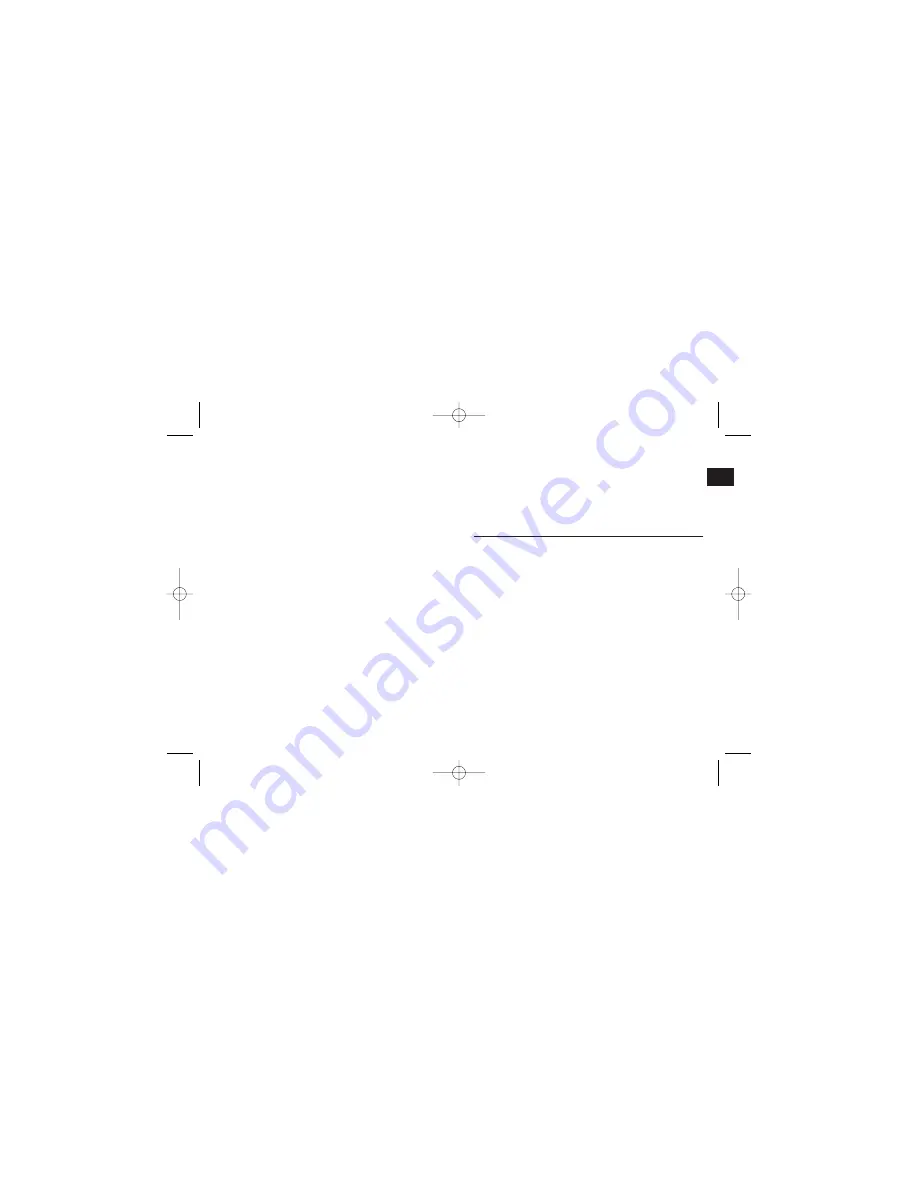
EN
27
Resetting to zero:
Hold down the RESET button for 2 seconds to reset all STEP mode
functions to zero. The total number of steps and the total distance
covered are not reset to zero so that the cumulative totals are
calculated.
To reset the total number of steps and the total distance covered to
zero, select total display in STEP mode using the SET button and
then hold down the RESET button for 2 seconds.
Using the DATA mode
The pedometer allows you to store data from five training sessions
in the memory, along with the date and duration of the session, the
number of steps, the distance covered and the calories expended.
Saving information:
As soon as you reset to zero in STEP mode, the information is
automatically saved in DATA mode. The last session completed is
always saved in the R1 file. When a new session is saved in R1, the
information in the memory is moved to file R2, and then R3. When
the five memories are in use, the oldest session (saved in R5) will
be deleted when the new session is saved.
Consulting the saved information:
- Select DATA mode using the MODE button.
- The top line displays the date (day: month) and the file number
(R1, R2, etc). The bottom line displays the exercise time for the
saved session
- Select the file that you want to consult by pressing the RESET
button.
- You can then check the saved data by pressing the SET button.
The number of steps and the distance covered are displayed.
Press SET again to see the calories expended and the exercise
time.
Total number of steps and total distance covered:
The device displays the cumulative number of steps and distance
covered during your various sporting activities. This function allows
you to keep track of the distance covered during a week, a month or
a year, for example. If you do not reset this function to zero, the data
will continue to be compiled. To ensure that you do not miss this
information, TOTAL is displayed in the bottom-left of the screen.
Automatic walking/running mode:
The pedometer automatically recognises your activity mode:
running or walking. It can therefore use the appropriate stride length
(walking or running) to calculate the distance covered. When you
alternate between walking and running during the same session,
this function guarantees that the distance is correct. If you do not
want to use this function because you are using the pedometer only
for walking or running, you can set the same stride length for the two
types of activity. The distance will then be calculated using the same
stride length.
When walking, a symbol in the shape of a walker is displayed on the
right of the screen and your walking stride length is used to calculate
distance. When running, a symbol in the shape of a runner is
displayed on the right of the screen and your running stride length is
used to calculate distance.
26
PODOMETREDISTAT500PART1.qxd:Mise en page 1 20/03/07 15:41 Page 26









