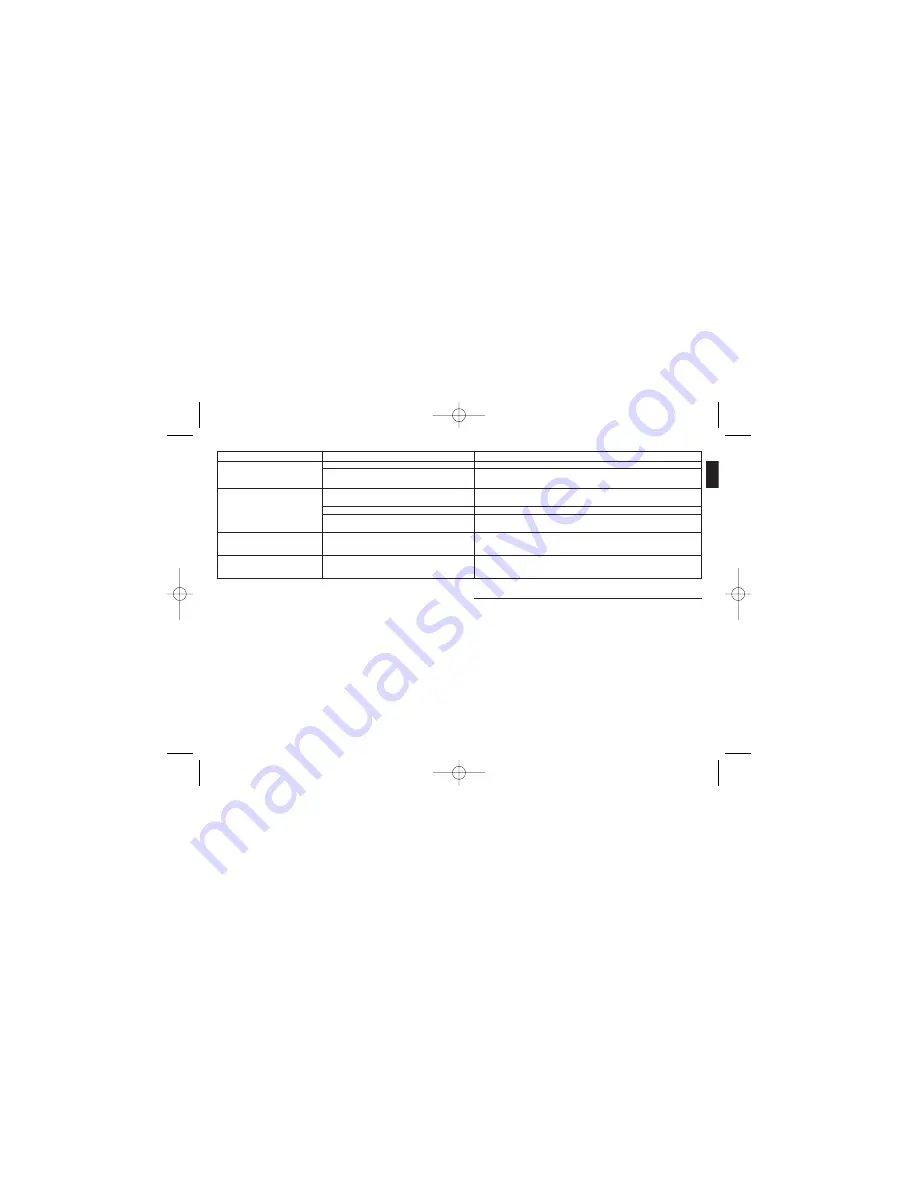
33
Problems
Cause
Operation / Procedure
1 – No screen display
1.1 – Wrong placing of batteries.
Check the position and polarity of batteries
1.2 – The batteries are dead.
Replace the batteries with the same type as described in the notice,
respecting the procedure defined as well as the polarity of batteries.
2 – The value displayed is false
2.1 – The appliance is not correctly attached.
Position the pedometer as close as possible to the center of your body,
at belt level (on the left or right of the buckle)
2.2 –Your length is not constant
Try to regulate your stride, the value is more accurate on slightly rough broken land.
2.3 – The value parameterized is incorrect,
Check that the belt is well tightened and that the electrodes are well humidified,
reset the parameters as indicated in the notice
belt friction sends a signal that does not correspond to the pulse-rate.
3 – The pulse rate displayed seems
3.1 – The finger is not well positioned for taking
Check your finger’s position on the sensor and apply sufficient pressure.
incoherent
measurements.
4 – The appliance operates abnormally
4.1 – The keys do not activate the right functions,
Press the appliance’s reset button and check the functions again.
or the appliance’s operation seems abnormal.
Contact
Our engineers are interested in your remarks and suggestions. Do not
hesitate to get in touch with them. This way you can contribute in the
designing and development of new electronic products.
•
In France, please call the customer service center at:
0810 080808
(local call rate)
•
For any other country, please leave a message under the relevant
heading on our website:
www.decathlon.com
We promise to answer you promptly.
32
EN
Notice Dista F700tll.qxp:Mise en page 1 4/01/07 18:02 Page 32










