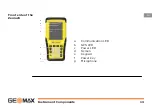☞
Only use the charger delivered with the Zenius5.
☞
When using the Zenius5 for the first time, wait until
the battery is fully charged. The initial charging
takes approximately 6 hours.
2.2
Inserting and Removing a SIM Card and SD Card
•
Keep the card dry.
•
Use it only within the specified temperature range.
•
Do not bend the card.
•
Protect the card from direct impacts.
Failure to follow these instructions could result in data loss and/or perma-
nent damage to the card.
☞
☞
Operation
26
en
Summary of Contents for Zenius5 Series
Page 1: ...GeoMax Zenius5 Series Quick Guide Version 1 1 ...
Page 2: ......
Page 4: ......
Page 5: ...GeoMax Zenius5 Series Quick Guide Version 1 1 English ...
Page 33: ......
Page 35: ...GeoMax Zenius5 Serie Quick Guide Version 1 1 Deutsch ...
Page 65: ...GeoMax Zenius5 Series Guía Rápida Versión 1 1 Español ...
Page 92: ...Funcionamiento 92 es ...
Page 97: ...Série GeoMax Zenius5 Guide abrégé Version 1 1 Français ...
Page 124: ...Utilisation 124 fr ...
Page 129: ...Serie GeoMax Zenius5 Guida rapida Versione 1 1 Italiano ...
Page 159: ...GeoMax Série Zenius5 Guia Rápido Versão 1 1 Português Brasil ...
Page 189: ......
Page 191: ...GeoMax Zenius5 Краткое руководство Версия 1 1 Русский ...
Page 221: ......