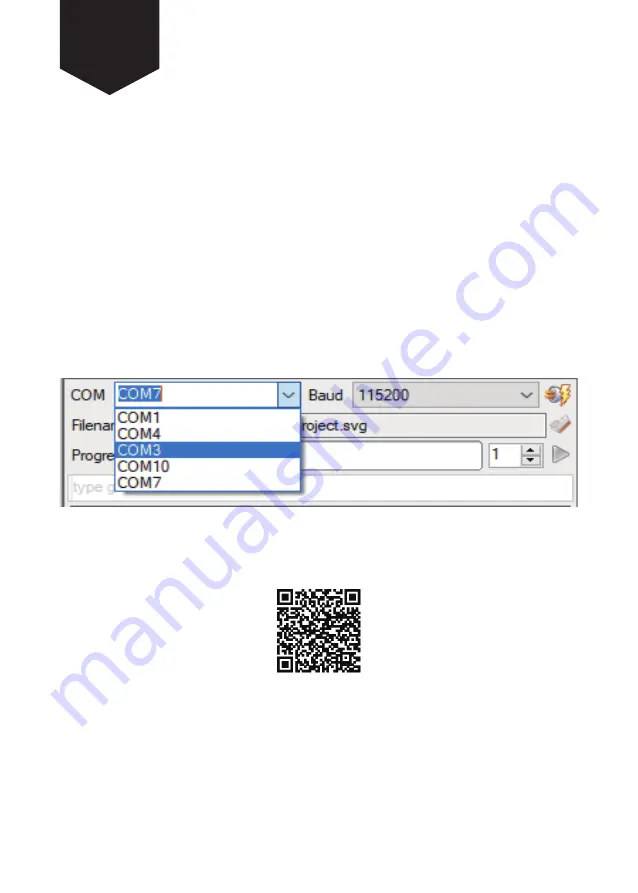
1. If you do not already have LaserGRNL installed, download it from
http://lasergrbl.com/
2. In LaserGRBL select your com port, set your baud rate to 115200 and press the connect
button to the right of the baud rate value. If sucessful, console should show "grbl 1.1f"
3. There is a bar which says "type gcode here," select it, type $101=84 and hit enter.
Note: The original value of $101 is 80, you will want to change this back in the same
way when not using the rotary axis.
STEP 3
Install, Connect to and Configure LaserGRBL
Scan QR code to learn more details about how to use your
Rotary Axis for the LE5040 with LaserGRBL







