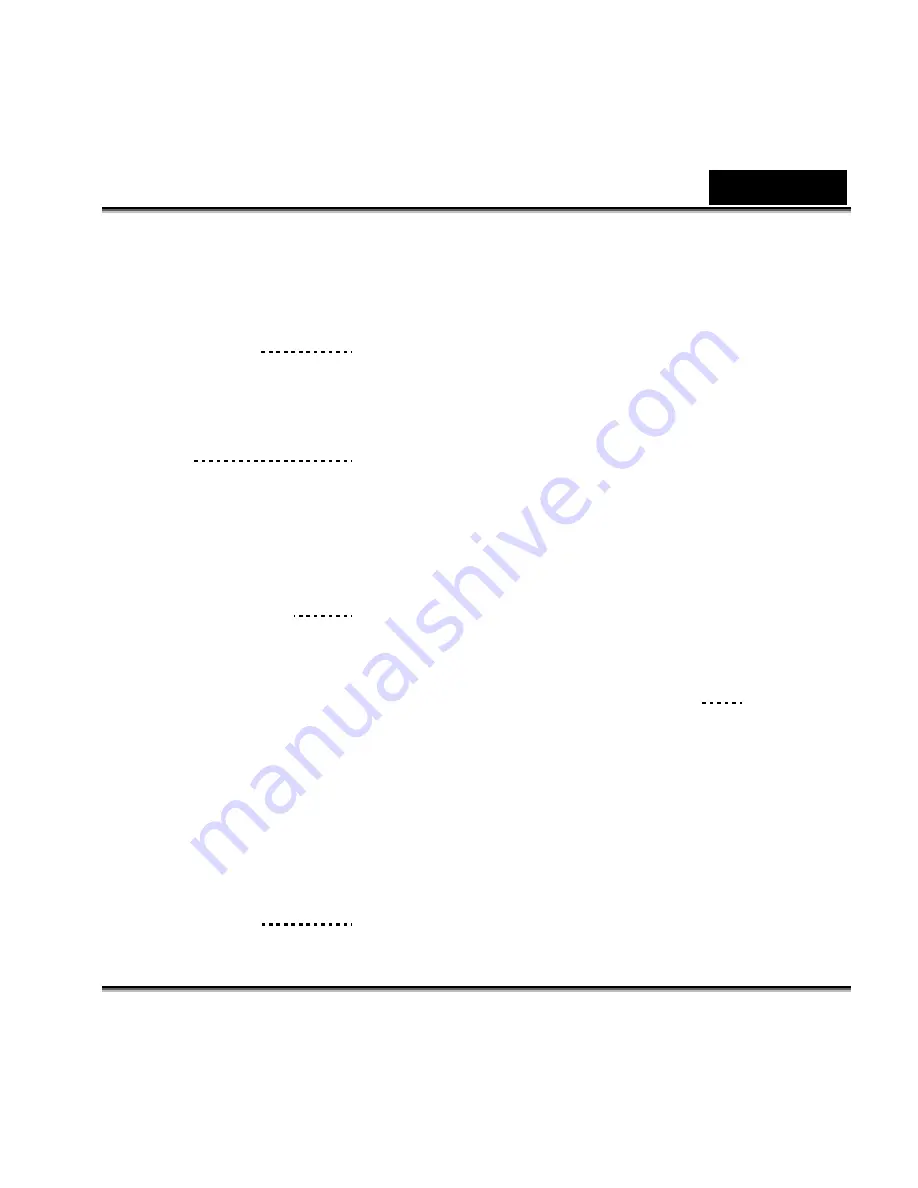
English
-5-
CONTENTS
INTRODUCTION
7-8
Overview
Package contents
GETTING TO KNOW YOUR
CAMERA
9-18
Front view
Rear view
Mode dial
LED indicators
LCD monitor information
GETTING STARTED
18-24
Installing the batteries
Using the AC power adapter
(optional accessory)
Loading an SD memory card
(optional accessory)
Attaching the strap
Choosing the language
Setting the date and time
Setting the image resolution and
quality
TAKING
PHOTOGRAPHS
24-37
Basic Setting
Using the Viewfinder
Using the LCD Monitor
Using the Zoom Functions
Using the Self-Timer
Using the Flash
Photography in a Variety of Modes
Selecting the Manual Mode
Selecting the Auto Mode
Selecting the Macro Mode
Selecting the Portrait Mode
Selecting the Landscape Mode
Selecting the Night Scene Mode
Selecting the Sports Mode
PLAYBACK MODE
38-46
Viewing Images
Zoom Playback
Displaying Thumbnail Images
Slide Show Display
Setting DPOF
Deleting Images/Video Clips
To Delete One Image/Video Clip
To Delete All Images/Video Clips




















