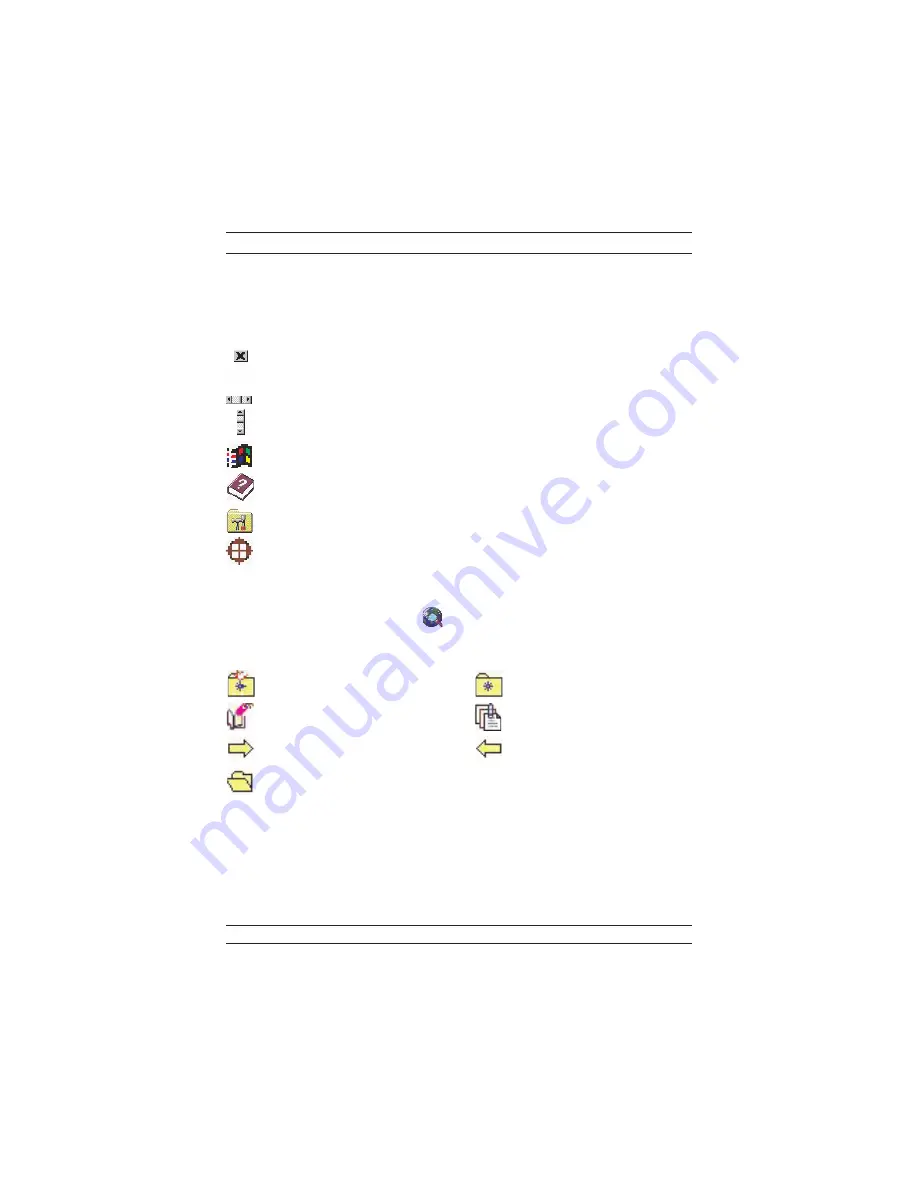
The “Traditional EasyJump” lets you use eight Cyber functions more easily and
quickly.
Once you press the button you assigned, the “EasyJump” Frisbee will pop up and
eight functions will be displayed on Frisbee.
Click this button to close the current window.
Click this button and the cursor will jump to the horizontal scrollbar. When
you move your mouse, the open document or spreadsheet will scroll horizon-
tally.
Click this button and the cursor will jump to the vertical scrollbar. When you
move your mouse, the open document or spreadsheet will scroll vertically.
Click this button to open the Start Menu.
Click this button to open the Help button.
Click this button to open the Genius Mouse Control Panel.
Click the button and you can move the mouse in any direction in a document
or a spreadsheet. The farther you move the pointer from the pan icon, the
faster you can pan in that direction.
The buttons in “EasyJump Options” are especially used for Internet. The default func-
tion is “Open Browser” (button like
). You can select other functions from “Easy-
Jump Options” in the “Settings”
folder of the Genius Mouse Control Panel.
The functions in “EasyJump Options” are:
“Add to Favorite [IE] ”
“Organize Favorite [IE] ”
“Add Bookmark [NetScape] ”
“Edit Bookmark [NetScape] ”
“Go Next [Forward] ”
“Go Previous [Back] ”
“Run Application”
Switch Applications
When the right-button or Magic-Roller is set to “Switch AP”, you can quickly switch
from one open application to another without moving the mouse. To switch to a spe-
cific application, press the right button or the Magic-Roller to select the application.
6
MouseMate Software Features







