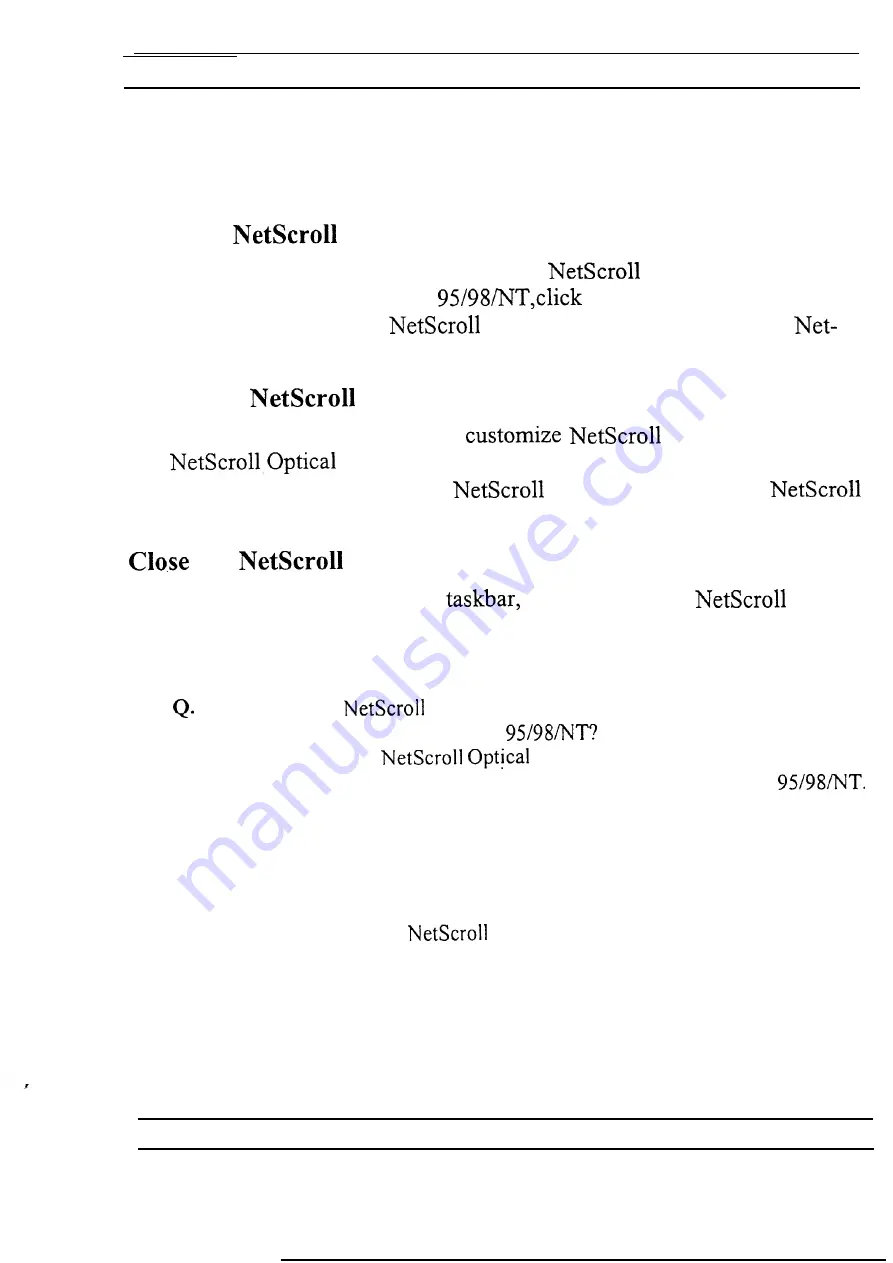
Troubleshooting
Auto-Panning
You can set this function in the Button Assignment menu. Move the
mouse, and the document moves in the direction you just moved.
Uninstall
Optical
Follow these instructions to remove the
Optical software from
your hard disk. In Windows
on the Start button, select
Programs and move to
Optical. Then click on Uninstall
Scroll Optical.
Customize
Optical
This section shows you how to
Optical. To open the
control panel, you can double-click on the icon in the
task bar or select the “Genius
Optical” icon from the
Optical program group.
the
Optical Software
Click the right button on the
and select “Close
Opti-
cal” to close the software.
Troubleshooting
Why
can’t
my
Optical use the
Magic-Roller
function after I in-
stalled the driver under Windows
A. 1.
Make sure
is properly connected.
2.
Make sure there are no other driver conflicts in Windows
To do
this:
A.
Open the “Control Panel” from “My Computer”.
B.
Run “System” icon, and select the “Device Manager” folder.
c .
Point to item list under the “Mouse” icon.
D.
Press the “Remove” button to remove the other Mouse Driver.
E.
Re-install the
Optical driver.
6







