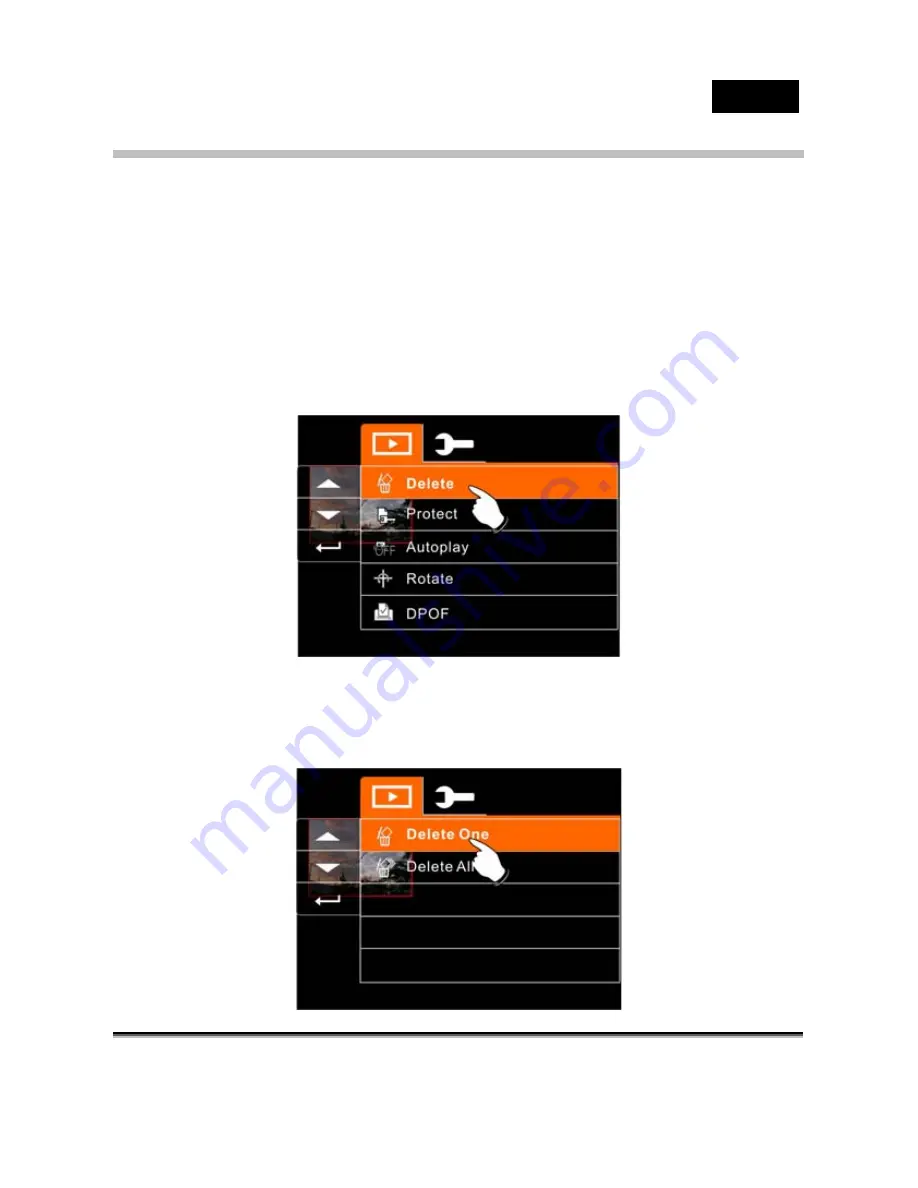
English
-66-
Menus of Playback in DSC
Delete
Use this function to delete the files.
1.
Turn on the Digital Video Camera and make sure it is in
the still camera’ playback Mode.
2.
Press SET (Menu) Button and press the 4-Way Direction
Button Down; or touch the screen to select the file to be
deleted or to delete all files.
3.
Press the 4-Way Direction Button or touch the screen to
select “Delete one” or “Delete All” to display submenu.






























