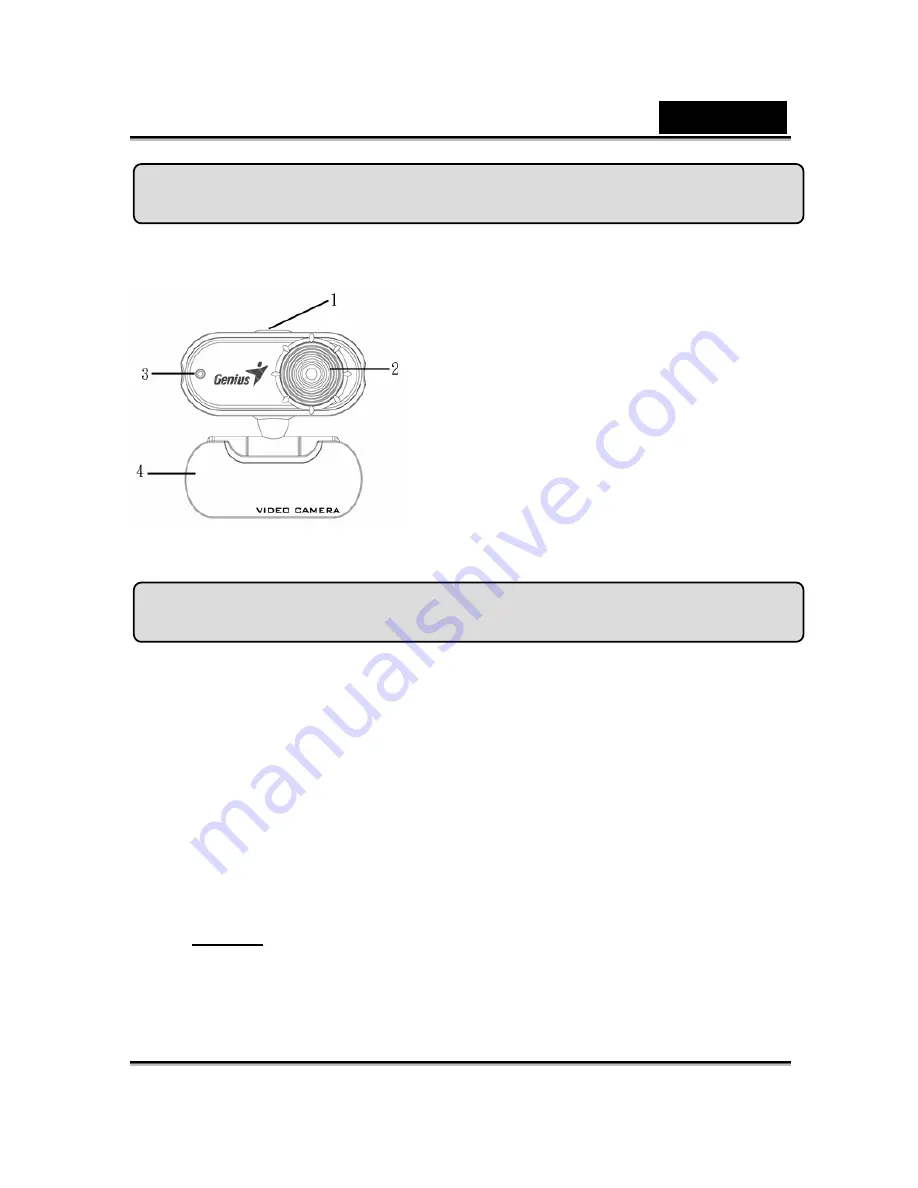
English
-1-
Eye 311Q Features
1
SnapShot Button
You can press the snapshot button to take
the images.
2
Lens
Adjust the focus by twisting the lens.
3
LED Indicator
4
Swivel and Clipping Base
The flexible base design allows the Eye
311Q to stand easily or clip on the LCD
monitor.
Installing the Eye 311Q
1.
Please install the driver first and then connect Eye 311Q to
the USB port.
2.
Installing the Eye 311Q driver
a.
Insert the Eye 311Q Installation CD into the CD-ROM drive.
b.
The Autorun screen will bring up the installation screen. Click on
“
Driver
” then simply follow the on-screen instructions.
c.
Install “
DirectX
”
from the CD.
Notice:
If the Autorun screen doesn’t start, please follow these
steps:
z
Click on “Start Menu”.
z
Type D
:
\SETUP.EXE , then click “Enter” key.
















