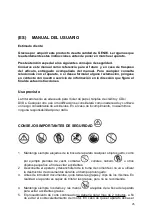Technical data
Shredding type:
Cross-cut
Size of cut:
4 x 39 mm (paper/ credit cards),
3
pieces (CD/ DVD)
Shredding capacity:
15 pages DIN A4 (80g/ m²), 1 CD/ DVD or credit card
Insert width:
approx. 220 mm
Insert width for CDs/DVDs:
approx. 120 mm
Insert width for credit cards:
approx. 60 mm
Input voltage:
220-240 VAC, 50 Hz, 2 A
Operating cycle:
2 min. ON, 40 min. OFF
Cleaning
Danger! Unplug the power cord before cleaning. There is a risk of electric
shock!
Warning! The blades of the device are very sharp! Danger of injury!
1. Empty the drip trays regularly.
2. Clean the drip trays and paper cutter with a slightly dampened cloth and possibly
with a mild detergent.
3. Remove any residue in the cutting holes with a suitable object.
Make sure that
while the plug is pulled in order to avoid injuries.
HANDLING THE GUARANTEE
Thank you very much for purchasing this GENIE product. Please note the following
advice whenever this machine does not function faultlessly, contrary to expectations.
The guarantee period amounts to 24 months from the date of purchase, provided that
the machine has been used appropriately. Please keep the proof-of-purchase
voucher and original packaging in a safe place. The warranty is only valid for defects
in materials or fabrication. However, it is invalid for damage that has occurred to
breakable parts, e.g., on the casing. Machines that have been damaged by
inappropriate use externally, are excluded from being exchanged. A guarantee will
expire whenever any repairs have been carried out without the express consent of
our customer service department.
Repairs under the guarantee can only be made when the proof-of-purchase voucher
is enclosed with the defective machine –
please notify us about the return by
telephone!
Please give your name, address, post code, town and telephone number
with the dialing code. Please state the reason for your complaint too.
We regret any inconvenience caused!
12