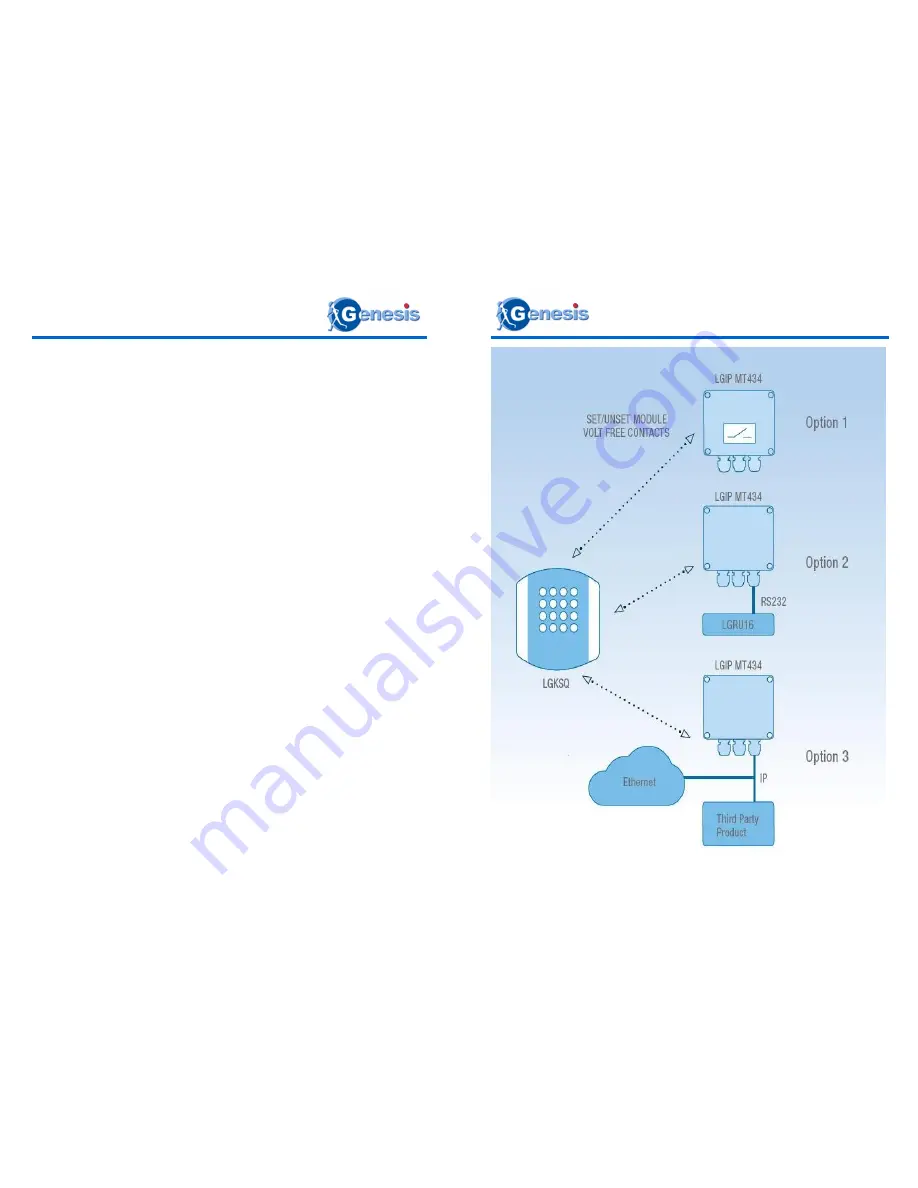
LGKSQ Wireless Key Point Installation Handbook
Page 8.
Learn Mode.
The Keypoint must first be learned by the Masthead transceiver and then the Site and
Sub Net codes must be set otherwise the keypoint will not operate.
The key point transmitter must have the same site and sub net code as the
masthead. If PIR detectors are to used as well then they also must have the same site
and sub net code set on each of them.
Choose a site code between 1 and 32 and a sub net code from 1 to 8 and set this on the
masthead.
For full details on setting up the Masthead see LGIPMT434 installation and operating
instructions.
Plug the supplied relay module onto the Masthead transceiver and the learn jumper
placed onto the two pins as shown in Fig 2.
The power may now be applied.
The red LED on the module will now flash rapidly indicating that it is ready to learn the
keypoint.
Now decide on a five digit PIN number which can include *,#,0 as well as numbers 1-9.
Also keep a note the Mastheads Site and Sub Net numbers which you will need for the
next procedure.
Procedure.
Put the keypoint into pairing mode by pressing and holding the STAR button while typing
3 2 5 6 9 8. All three lights will now light up.
Let go of the SET button and type a two digit number that represents the site code.
Blue light lights up.
Now type the Sub Net number (1-8) If this is successful then all three lights will flash
simultaneously and a continuous tone will sound.
As soon as the blue light lights type in the PIN number and press A. The lights will flash
alternately and then the red light will light with a continuous tone.
Further key points may be added in the same way. There is no limit to the number of
key points that may be learned.
After learning is complete the module jumper must be removed and the power cycled.
The LED will no longer flash and will either be ON or OFF depending on the status.
LED ON is SET and the relay will be closed.
LED OFF is Un-SET and the relay will be open.
LGKP Wireless Key Point Installation Handbook
Page 5.
Examples
Fig 1.






