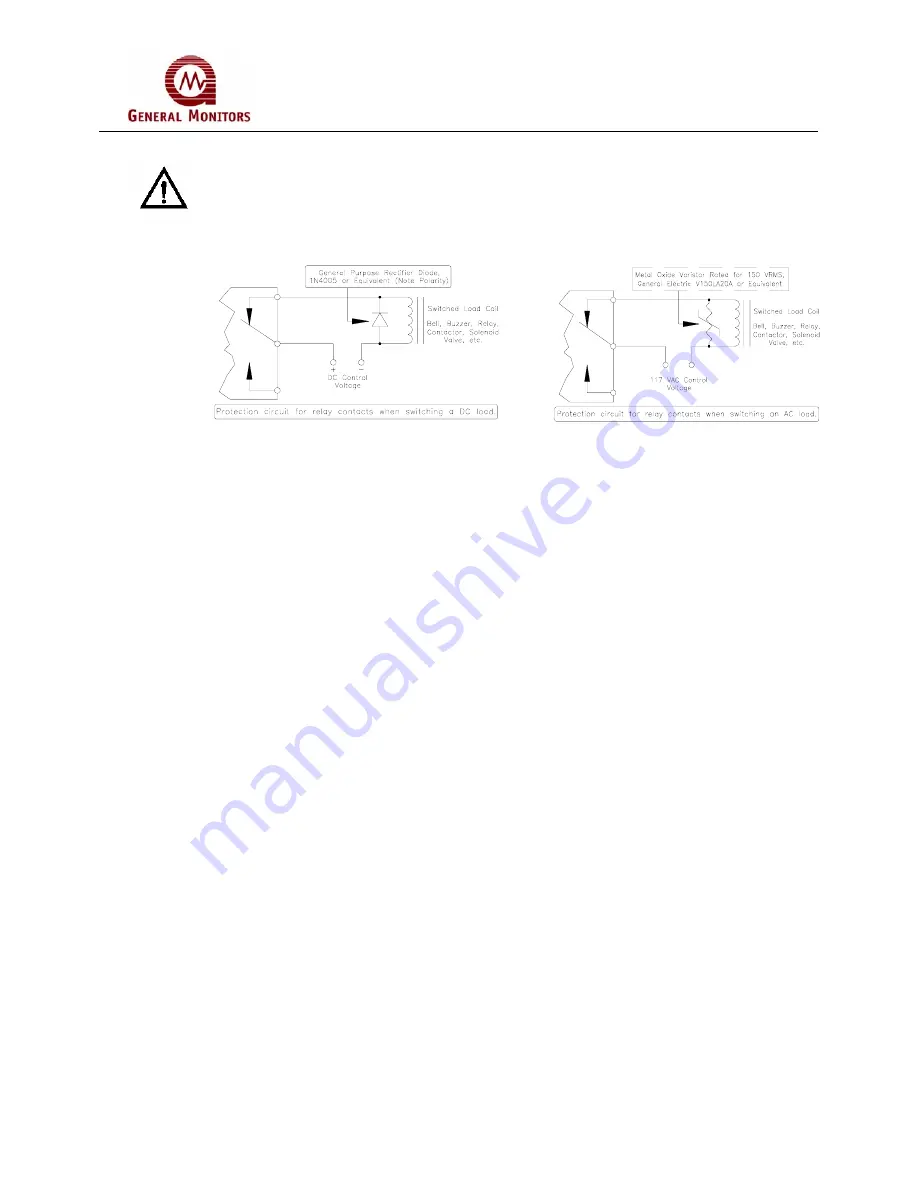
Model 580A
14
Caution:
Inductive loads, such as bells, buzzers, relays, contactors, solenoid valves,
etc., connected to the High alarm, Low alarm and Fault alarm relays must be
clamped down as shown in the diagrams below. Unclamped inductive loads
can generate voltage spikes in excess of 1000 Volts. Spikes of this
magnitude will cause false alarms and possible damage.
Figure 5: Protection Circuit for Relay Contacts
















































