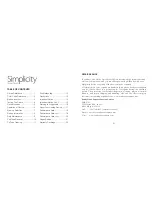18
3
BATTERY INSERTION AND REMOVAL
Your new Simplicity uses a zinc-air #10
battery. Do not remove the air activa-
tion tab until you are ready to install the
battery.
To open the battery door, place your
thumbnail under the lip of the door and
gently lift. Note: The battery has two
distinct sides. The positive side (+) is
flat and the negative side (-) is rounded.
Insert the round side first into the bat-
tery door. If properly seated, the flat
side should be flush with the top of the
battery door. The battery door should easily snap shut. Do not use force to
close the door, damage to the device may result.
To remove the battery
, open the door and push the battery up and away
from the lipped side of the door or use the magnetic end of the utility brush
to easily lift out the battery.
50
40
30
20
10
0
-10
-20
(dB)
Composite
Curve 1
Curve 2
Curve 3
Composite (memory 1)
Source
.........................
65.0 dB
Peak
............................
12.9 dB
Peak Frequency
...........
3,100 Hz
RMS Out
.....................72.5 dB
Noise Reduction
..........
0.0 dB
Curve 1 (memory 2)
Source
.....................65 dB
Peak
........................
16.7 dB
Peak Frequency......1,000 Hz
RMS Out
.................75.7 dB
Noise Reduction
........
0.0 dB
Curve 2 (memory 3)
Source
.....................65 dB
Peak
........................
20.6 dB
Peak Frequency
..
3,100.0 Hz
RMS Out
.................79.8 dB
Noise Reduction
........
0.0 dB
Curve 3 (memory 4)
Source
.....................
65.0 dB
Peak
........................24.8 dB
Peak Frequency
..
3,100.0 Hz
RMS Out
.................83.8 dB
Noise Reduction
........
0.0 dB
SIMPLICITY PERFORMANCE DATA
Use magnetic tool
to insert and remove
battery.