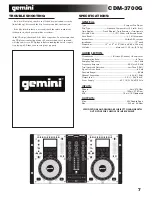Laser Diode Properties
Material: Ga - Al - As
Wavelength: 755 - 815 nm (25° C)
Laser Output: Continuous Wave, max. 0.5 mW
1. Do not use this CD player at temperatures below 41°F/5°C or
higher than 95°F/35°C.
2. The apparatus should not be exposed to dripping or splashing,
and no objects filled with liquids such as vases should be
placed on the apparatus.
3. Place the unit in a clean and dry location.
4. Do not place the unit in an unstable location.
5. When disconnecting the power cord from the AC outlet,
always grasp it by the plug. Never pull the power cord.
6. To prevent electric shock, do not remove the cover or the bottom
screws.
7. There are NO USER SERVICEABLE PARTS INSIDE. Please
refer to a qualified technician.
8. Do not use chemical solvents to clean the unit.
9. Keep the laser pickup clean by keeping the tray closed.
10. Keep this manual in a safe place for future reference.
INTRODUCTION:
IN THE USA ~ IF YOU EXPERIENCE PROBLEMS WITH THIS UNIT CALL GEMINI
CUSTOMER SERVICE AT: 1 (732) 346-0061. DO NOT ATTEMPT TO RETURN THIS EQUIPMENT
TO YOUR DEALER.
CDM-3700G
4
FEATURES:
SAFETY SPECIFICATIONS:
PRECAUTIONS:
CONNECTIONS:
1
VOLTAGE SELECTION SWITCH Before plugging the CDM-3700G into
any wall outlet, make sure that the VOLTAGE SELECTION SWITCH is set
to the proper voltage.
To change this selection unscrew the hard plastic protective top with a
Phillips head screw driver. Then use a flat head screw driver to move
the switch to the proper selection (115V or 230V) .
Do not force or twist the switch. Excessive force may cause damage, if
the switch does not move smoothly, contact a qualified technician.
3
FUSE: The FUSE if blown should only be replaced with the same
250V 1AL FUSE.
POWER: After you have properly set the VOLTAGE LINE SELECTOR
SWITCH: you may plug in the power cord of the CDM-3700G.
CONVERTIBLE PHONO/LINE INPUTS AND GROUND
The
CDM-3700G
has
2 CONVERTIBLE PHONO/LINE RCA INPUTS
When switched to the
PHONO
position
(see below)
you may use
any Turntable with a magnetic cartridge, remember to connect your
ground wire (see
GROUNDING SCREW
) or there may be a system
hum.
And when the switch is in the
LINE
position you may connect any line
level device as described before (Mp3, CD, Tape etc).
Now you may plug the
RCA
’s from your playable medium into each
input to be connected to thier respective
CHANNELS
.
NOTE: CONNECTING A LINE LEVEL DEVICE TO A PH INPUT MAY CAUSE THAT MIXER
CHANNEL TO OVERLOAD AND OR DISTORT.
GROUNDING SCREW
When using (a) turntable(s), you will need to ground the
RCA
cable(s) by screwing in the grounding fork(s) to the
GROUNDING
SCREW
located to the right of the
PHONO/LINE INPUTS.
CONVERTIBLE LINE SWITCHES:
These small switches allow you
to choose between a
PHONO
(Turntable) input or a
LINE
level (Mp3,
CD, Tape player etc..).and require the proper switching.
MASTER
/
RECORD RCA OUTPUT (UNBALANCED):
The
MASTER RCA
output connects the mixer to your main amplifier
using standard audio cables with
RCA
-type connectors.
The
RECORD RCA OUTPUT
output jacks can be used to connect
the mixer to the record input of your recording unit, thus enabling you
to record your mix with
RCA
cables.
MASTER XLR OUTPUT (BALANCED):
Allows you to connect bal-
anced
XLR
cables to
MASTER OUTPUT
of the
CDM-3700G
both the
RCA
and
XLR
outputs can be used at the same time but are both
controlled via the same
MASTER OUTPUT
.
HEADPHONE OUTPUTS:
The
HEADPHONE OUTPUTS
located at
rear center and front center of the
CDM-3700G
will accept any head-
phone with a standard 1/4” connector and or adaptor and will allow
you to
CUE
your music program before you play it, you can adjust the
volume and
PGM
mix of the
HEADPHONE
(see
CONTROLS
) below.
MIC (MICROPHONE) INPUTS:
There are two microphone (
MIC
) in-
puts on the
CDM-3700G, MIC
(1) is located on the front panel and
will accept any
UNBALANCED 1/4”
connector,
MIC
(2) is located on
the back panel and will accept any balanced and unbalanced
XLR
as
well a standard 1/4” connector. You can control the gain for either
MIC
separately (See
MIXER SECTION
).
4
congratulations on purchasing the GEMINI CDM-3700G DUAL
KARAOKE CD MIXING CONSOLE. This state of the art Professional
mixing console is backed by a (1) year warranty. Prior to use we sug-
gest that you read all the instructions.
PLAYER SECTION
1. Audio CD, & CD-R compatible
2. Anti-shock using RAM buffer memory
3. 2 Selectable Jog modes Pitch Bend/Search
4. Instant-start & cue with preview
5. Fader-Start capability
6. Single auto-cue/continuous play modes
7. One seamless loop per side with reloop
8. Pitch bend via jog wheel or buttons
9. Three mode time selection
MIXER SECTION:
1. 3-band EQ w/ Gain Control
2. 1/4” headphone output
3. XLR and 1/4” mic input
4. Auxiliary Inputs for Phono or Line devices
2
5
6
7
8
9
PLAYER FUNCTIONS:
POWER: Once you have connected all your cables and made sure
that the VOLTAGE SELECTION SWITCH is set correctly, you can turn
the CDM-3700G on by pressing the POWER button, pressing the
CDM-3700G’s POWER button a second time will turn off the unit.
DISC TRAY: The DISC TRAY is where the CD is held during loading,
unloading and playback, and holds both 12 cm and 8cm CD’s. (
DO NOT FORCE THE CD TRAY TO CLOSE EXCESSIVE FORCE WILL DAMAGE THE CD
MECHANISM, USE THE OPEN AND CLOSE BUTTONS.
10
11