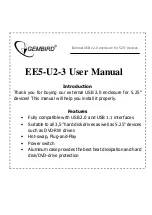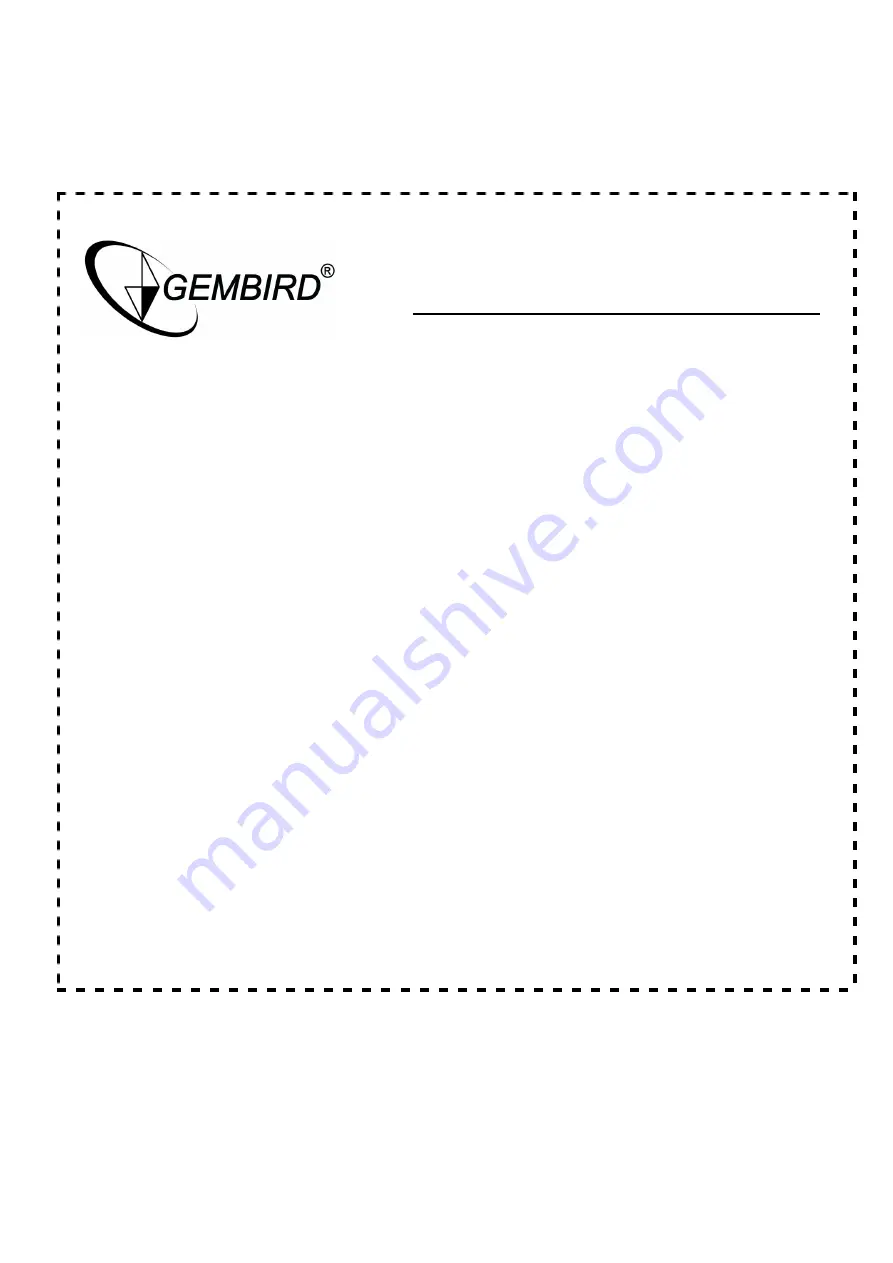Reviews:
No comments
Related manuals for EE5-U2-3

53151
Brand: Hama Pages: 10

Home CR-H458
Brand: CineRAID Pages: 12

EC-UASP
Brand: Sabrent Pages: 7

IP-03
Brand: UFO Pages: 20

StorageScaler 8460
Brand: DataDirect Networks Pages: 58

EF3015
Brand: DataDirect Networks Pages: 59

ThinkSystem E2
Brand: Lenovo Pages: 10

Legion BoostStation 82CA000GGE
Brand: Lenovo Pages: 2

90HU
Brand: Lenovo Pages: 63

IdeaCentre 510A
Brand: Lenovo Pages: 8

ThinkSystem D2
Brand: Lenovo Pages: 2

DE2000H
Brand: Lenovo Pages: 35

S2200
Brand: Lenovo Pages: 86

E1012
Brand: Lenovo Pages: 21

S3200
Brand: Lenovo Pages: 30

ThinkAgile VX3720 7Y12
Brand: Lenovo Pages: 102

ThinkSystem D3284
Brand: Lenovo Pages: 159

DE120S
Brand: Lenovo Pages: 292