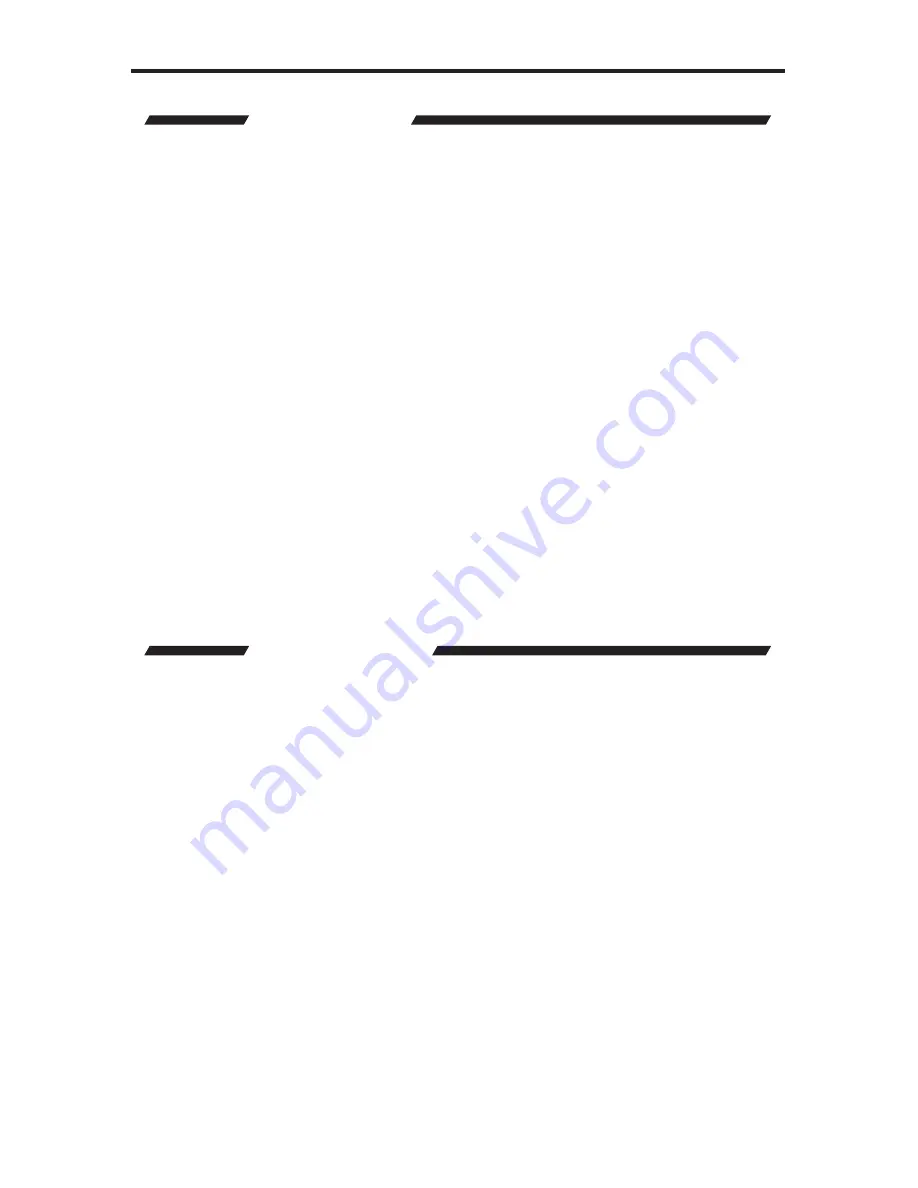
16
OPERATING THE MENU SYSTEM
SPEAKER SIZE
This menu option will allow the user to select the speaker size to either SMALL
or LARGE. When a speaker size is set to SMALL, all frequencies below 80Hz
are automatically routed to the subwoofer channel. When a speaker size is set to
LARGE, all frequencies will be routed to the speaker.
All speakers except the front left and right channels have an option to disable the
use of that channel. If the center, rear surround, or subwoofer channels are not
going to be used these speakers should be set to the OFF setting. Source audio
that uses these channels will be properly mixed to the other available speakers.
Use the
▼
and
▲
buttons on the front panel to select the desired speaker output.
The following selections are available:
•
Front L/R - These settings will affect the front left and right channel outputs.
•
Center - These settings will affect the center channel outputs.
•
Surr L/R - These settings will affect the surround left and right channel
outputs.
Use the
◄
and
►
buttons on the front panel to change options for the selected
speaker.
When
fi
nished, press the
▼
or
▲
to move to another selection. Alternatively, the
user can press the OK button to immediately cycle to the next option.
To return to the previous menu, press the EXIT button. To exit the entire Menu
System, press the MENU button.
SPEAKER LEVEL
This menu option will allow the user to increase or decrease the volume of a
particular speaker. This feature is useful for equalizing the sound at the listening
position. By default, each speaker’s output is set at 00dB. The output can be
adjusted in 1dB increments between -10dB and +10dB.
Once a speaker is selected for adjustment, the INFO/TEST TONE button on the
IR remote control can be used to activate a test tone which will be heard through
the selected speaker output.
Use the
▼
and
▲
buttons on the front panel to select the desired speaker output.
The following selections are available:
•
Front L - These settings will affect the front left channel output.
•
Center - These settings will affect the center channel output.
•
Front R - These settings will affect the front right channel output.
•
Surr R - These settings will affect the surround right channel output.
•
Surr L - These settings will affect the surround left channel output.
•
Sub - These settings will affect the subwoofer channel output.
Use the
◄
and
►
buttons on the front panel to change options for the selected
speaker.



























