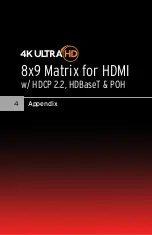page | 207
Default Settings
Appendix
Description
Setting
MAC Address
Device-dependent (cannot be modified)
HTTP Port
80
Network Mode
DHCP
IP Address
192.168.1.72
Subnet Mask
255.255.255.0
Gateway
192.168.1.1
TCP Access
Disabled
TCP Port
23
Login Message on Connect
Show
Require Password on Connect
Enabled
UDP Access
Disabled
UDP Port
50007
Remote UDP Access
Disabled
Remote UDP IP Address
192.168.1.255
Remote UDP Port
50008
Administrator Password (default)
Admin
Operator Password (default)
Operator
Enable Discovery (Gefen Syner-G)
Enabled
Find Your Device (Gefen Syner-G)
Hide Me
Discover Read Only (Gefen Syner-G)
Read / Write
Product Description (Gefen Syner-G)
GEF-UHD-89-HBT2
Description
Setting
Output Names
Output A - Output H, Output Z (Local Out)
A/V Input Names
Input 1 - Input 8
HDCP (each input)
Version 2.2 and below
HDCP (each output)
Follow Input
EDID (each input)
Internal 720p 2-channel audio
RS-232 Feedback
On
LCD Brightness
60
IR Channel
1
Summary of Contents for GEF-UHD-89-HBT2
Page 1: ...8x9 Matrix for HDMI w HDCP 2 2 HDBaseT POH Release A1 Preferred GEF UHD 89 HBT2 User Manual ...
Page 11: ...This page left intentionally blank ...
Page 12: ...This page left intentionally blank ...
Page 13: ...8x9 Matrix for HDMI w HDCP 2 2 HDBaseT POH 1 Getting Started ...
Page 28: ...This page left intentionally blank ...
Page 29: ...8x9 Matrix for HDMI w HDCP 2 2 HDBaseT POH 2 Basic Operation ...
Page 139: ...This page left intentionally blank ...
Page 140: ...This page left intentionally blank ...
Page 141: ...page 129 8x9 Matrix for HDMI w HDCP 2 2 HDBaseT POH 3 Advanced Operation ...
Page 216: ...This page left intentionally blank ...
Page 217: ...page 205 8x9 Matrix for HDMI w HDCP 2 2 HDBaseT POH 4 Appendix ...