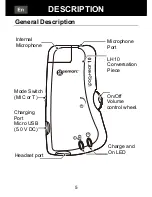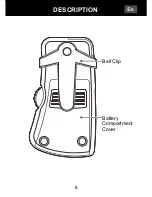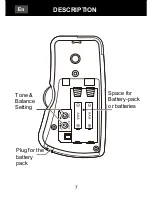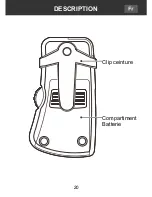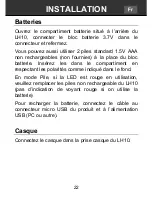8
Setting Up
Open the battery compartment. Connect the supplied
rechargeable battery (3.7V) into the battery
compartment located on the rear of the LH10
Conversation Piece.
Or insert 2 single batteries (1.5V AAA non
rechargeable) instead of the set battery supplied.
With AAA battery mode, if the 'On' LED turns red
when in use, the LH10 needs to have new batteries
( No Red LED indication when using the rechargeable
battery).
To charge the battery, connect the supplied USB cable
to the micro USB socket on the left hand side of the
unit and then into the USB to PC or standard power
supply 5V DC. The power supply LED turns red..
Headset
Insert the headset lead into the headset port found on
the base of the Communication Piece.
INSTALLATION
Summary of Contents for LOOPHEAR 10
Page 2: ...1 ...
Page 7: ...6 DESCRIPTION Battery Compartment Cover Belt Clip ...
Page 21: ...20 DESCRIPTION Compartiment Batterie Clip ceinture ...
Page 35: ...34 BESCHREIBUNG Batteriefachabde ckung Gürtel Clip ...
Page 49: ...48 DESCRIPCIÓN Tapa del compartimento para la batería Clip de cinturón ...
Page 59: ...58 ...
Page 60: ...59 UGLoopHEAR10_EnFrGeSp_V1 1 ...