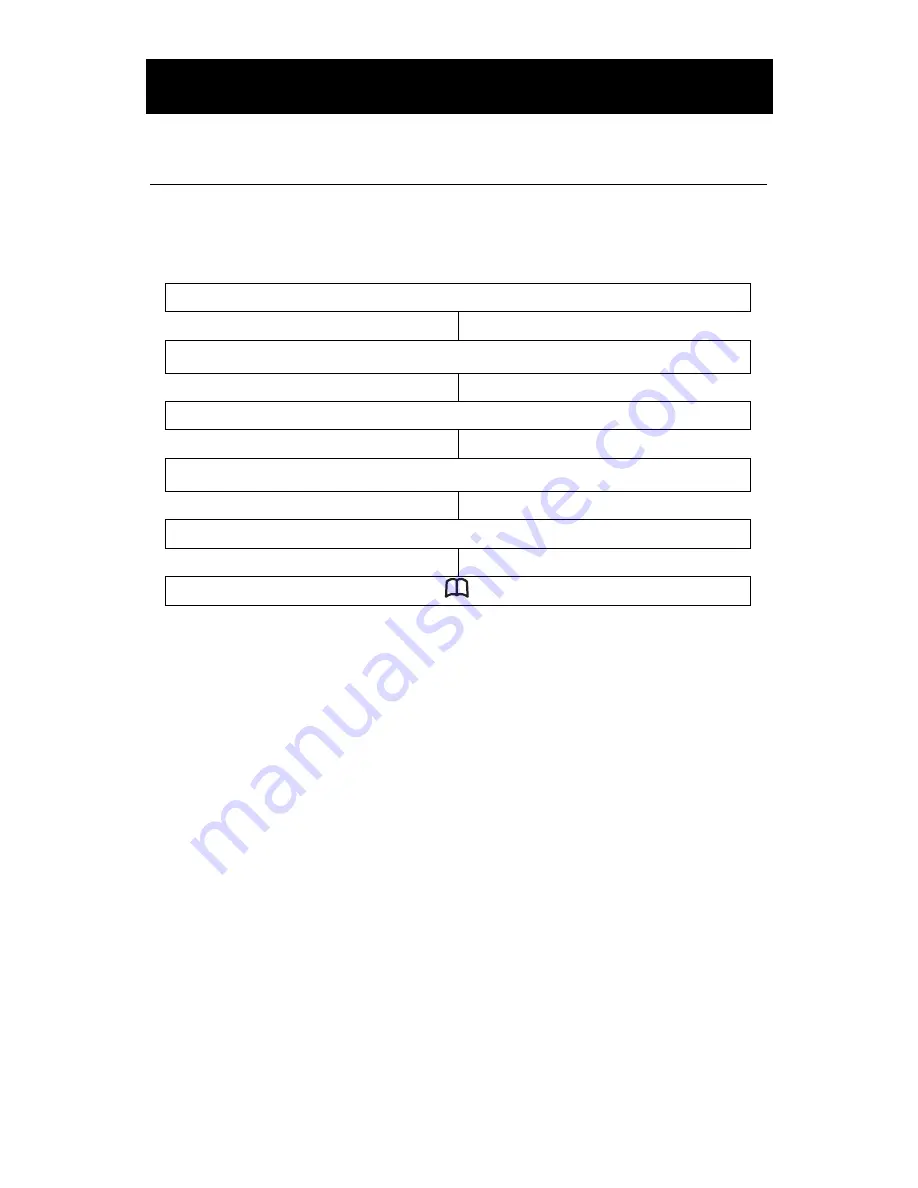
12
Screen Contrast Setting
Your screen has a backlight which automatically switches off after 15
seconds of inactivity. The contrast of the backlight against the text
can be increased or decreased.
Press
MENU
Use
⊳
or
to select
LCD
CONTRAST
Press
OK
to confirm
Use
⊳
or
to select the desired contrast setting (3=normal)
Press
OK
to confirm
Press
to exit
SETTINGS




























