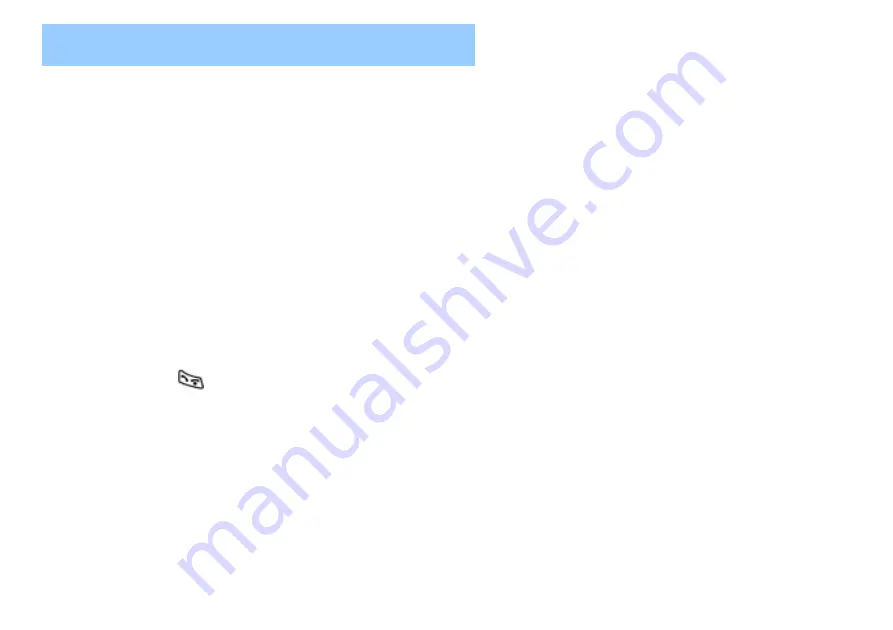
28
5 – Modify an entry / assign a melody
Use
▲
and
▼
to select "
Phone book
"
Press
OK
Use
▲
and
▼
to select "
Edit
"
Press
OK
Use
▲
and
▼
to choose the name or number to modify
Press
OK
Use
C
to clear the characters then use the numeric keypad to correct the name Press
OK
in order
to
select the number. The number can be corrected in the same way as the name
Press
OK
Now you have the possibility to assign a melody to this entry
Use and to select the melody
Press
OK
"
stored
" is displayed
Press
C
twice
or
once to return to standby mode
When this person calls you, you will hear this melody and you will instantly realize who is calling you.
Phonebook
Summary of Contents for AmpliDECT250
Page 1: ...AmpliDECT250TM User Guide p2 Notice d utilisation p40 Benutzerhandbuch p89 ...
Page 4: ...4 Description ...
Page 5: ...5 Description ...
Page 42: ...42 Descriptif ...
Page 43: ...43 Descriptif ...
Page 86: ...86 Déclaration de conformité ...
Page 91: ...91 Beschreibung ...
Page 92: ...92 Beschreibung ...






























