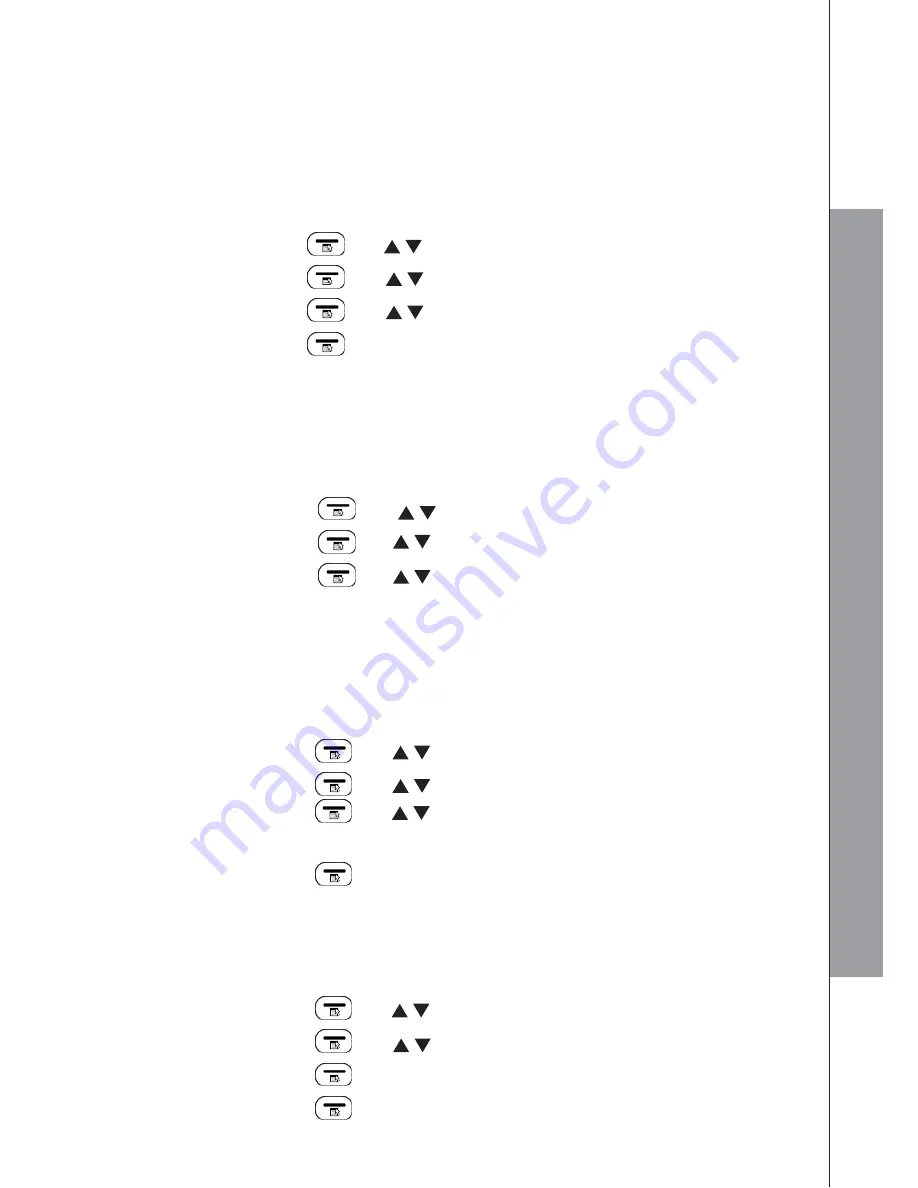
8.2 Base Settings
using the Handset
8.2.1
Set the Ringer Melody
You can set special melody to personalize your base external ringer. A total of 5
melodies are provided for your selection.
1. Press
LEFT SOFTKEY
and
/
to select
BS SETTINGS
.
2. Press
LEFT SOFTKEY
and
/
to select
BS
RINGER
.
3. Press
LEFT SOFTKEY
and
/
to select the desired ringer melody.
4. Press
LEFT SOFTKEY
to confirm.
8.2.2
Set the Ringer Volume
You can adjust the volume level of the ringer for internal call (INT RING) and external
call (EXT RING) separately, with settings from 1 (the quietest) to 5 (loudest), or set it to
VOLUME OFF.
1. Press
LEFT SOFTKEY
and
/
to select
BS SETTINGS
.
2. Press
LEFT SOFTKEY
and
/
to select
RING
VOL.
3. Press
LEFT SOFTKEY
and
/
to select the desired volume level list.
4. Press
MENU/OK
to confirm.
8.2.3
Set the Flash Time
The default flash time is best suitable for your country and network operator. It is
unlikely that you should need to change this setting unless advised to do so.
1. Press
LEFT SOFTKEY
and
/
to select
BS SETTINGS
.
2. Press
LEFT SOFTKEY
and
/
to select
FLASH TIME
.
3. Press
LEFT SOFTKEY
and
/
to select your desired flash time (
SHORT
100ms,
MEDIUM
300ms,
LONG
600ms)
.
4. Press
LEFT SOFTKEY
to confirm.
8.2.4
Remove the first ring
We can remove the first ring to remove the de-notification or notification from your call
waiting.
1. Press
LEFT SOFTKEY
and
/
to select
BS SETTINGS
.
2. Press
LEFT SOFTKEY
and
/
to select
FIRST RING
.
3. Press
LEFT SOFTKEY
and select
ON
or
OFF
.
4.
Press
LEFT SOFTKEY
to valid
30
PH
O
N
E
SET
T
IN
G
S
PH
O
N
E
SET
T
IN
G
S






























