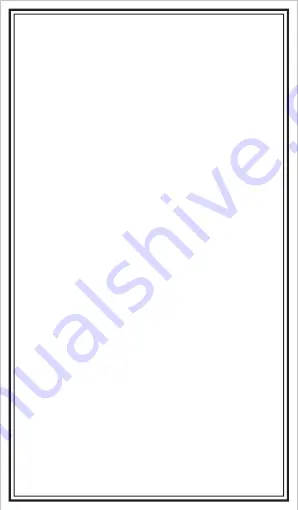
Thank you for choosing GEECOO smart phone ,
contents, Please visit www.geecoomobile.com ;This user guide is
published by GEECOO Technology (Italy) Limited ,All rights are reserved !
We hope this product will bring you a new brand experience !
Taking care of your device
Your device is a product of superior design& craftsmanship and should
be handled with care: the following recommendations will help to protect
your Phone:
1. Keep the device dry. Precipitation, humidity, and all types of liquid or
moisture may contain minerals that can rust electronic circuits. If
your device gets wet, avoid turning on device.
Wipe it with a dry cloth and take it to the service center.
2. Do not keep device under extreme temperatures; it can damage
the battery and shorten device life span.
3. Do not use or keep device in dusty and dirty areas; the electronic
components may be damaged.
4. Do not attempt to open device in any way other than instructed in
this guide. Repairs attempted by an entity other than designated
service agent /center will void warranty.
For additional phone
CAUTION:
1. Use careful with the earphone maybe excessive sound pressure from
earphone and headphones can cause hearing loss.
2. Risk of explosion if battery is replaced by an incorrect type .Dispose
of used battery according to the local laws and regulations.
3. The product shall only be connected to a USB interface of version
USB 2.0.
4. Adapter shall be installed near the equipment and be easily accessible.
5. EUT Temperature:-10
℃
~+40
℃
.
6. Adapter: The plug is considered as disconnecting device.
7. The device complies with RF specifications when the device used at
0.5cm from your body.
8. To prevent possible hearing damage, do not listen at high volume
levels for long periods.
9. Tampering with mobile ROOT voids warranty and may cause
software instability.
Battery &charger safety
1. Do not place battery in fire, explosion may occur. With concern for the
environment, please abide local laws& ordinances in battery disposal.
2. Only use GEECOO original battery, charger, and accessories applicable
to the specific mobile model. Failure to do so voids the warranty and
may result in a hazard.
3. Power off mobile prior to testing its charging. lf charger malfunctions,
off-mode will prevent to damage the circuit board.
4. Please keep the charging mobile away from small children.
5. Do not touch charger or mo bile with wet hands; if's hazardous and
may damage electronic parts.
User Guide
1
Summary of Contents for Golf1
Page 1: ...Technology Italy Limited...




























