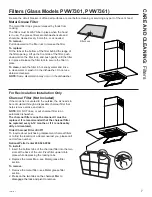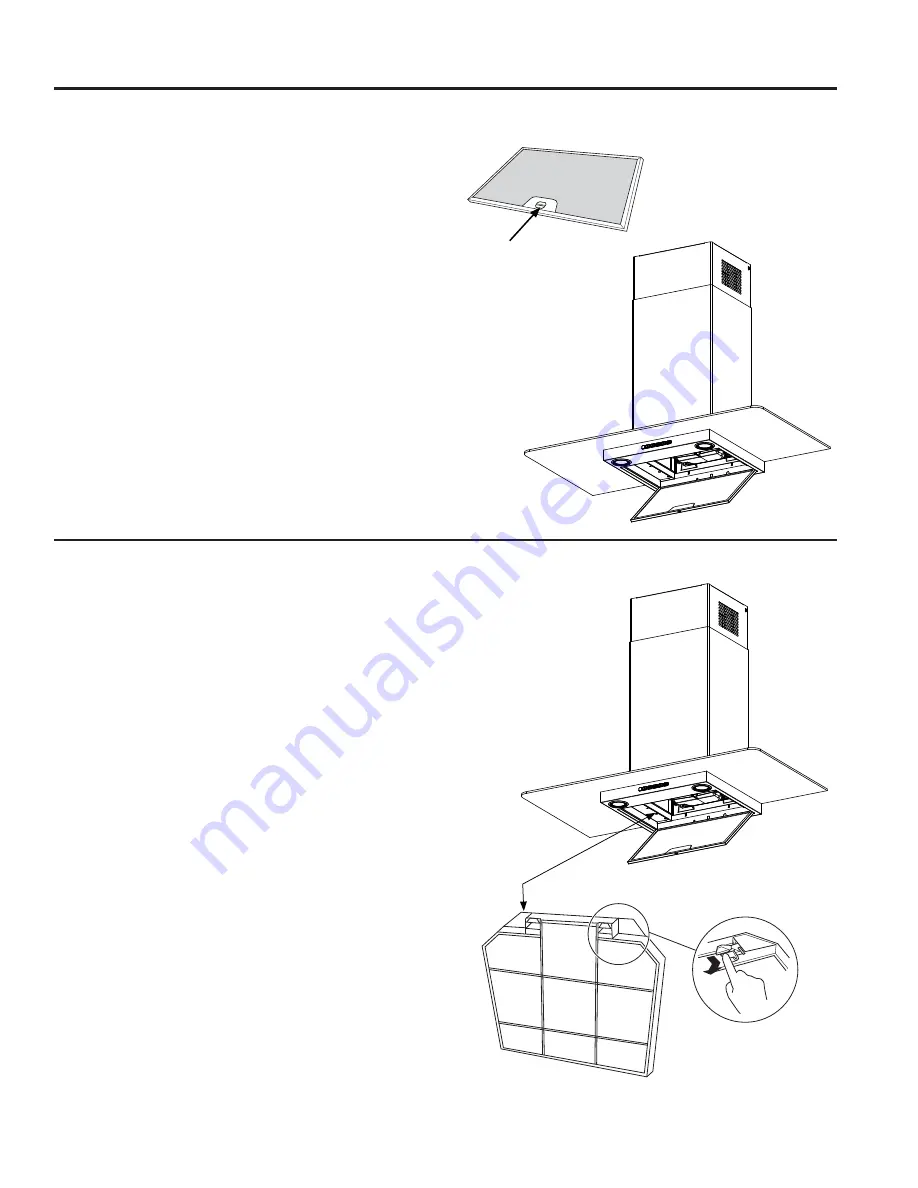
49-80760-2
7
Be sure the circuit breaker is off and all surfaces are cool before cleaning or servicing any part of the vent hood.
Metal Grease Filter
The metal filter traps grease released by foods from
cooking.
The filters must ALWAYS be in place when the hood
is in use. The grease filters are dishwasher-safe and
should be cleaned every 6 months, or as needed.
To remove:
Pull downward on the filter lock to release the filter.
To replace:
Fit the tabs at the bottom of the filter behind the ledge of
the filter opening. Lift up the front side of the filter, push
downward on the filter lock, and push gently until the filter
is in place. Release the filter lock to secure the filter in
place.
To clean,
swish the filter in hot soapy water and rinse
in clean water or wash it in the dishwasher. Do not use
abrasive cleansers.
NOTE:
Some discoloration may occur in the dishwasher.
For Recirculation Installation Only
Charcoal Filter (Not Included)
If the model is not vented to the outside, the air needs to
be recirculated through a disposable charcoal filter that
helps remove smoke and odors.
NOTE:
DO NOT rinse, or put charcoal filter in an
automatic dishwasher.
The charcoal filter cannot be cleaned. It must be
replaced. It is recommended that the charcoal filter
be replaced every 6-12 months or if it is noticeably
dirty or discolored.
Order Charcoal Filter JXCF71
To inquire about purchasing replacement charcoal filters
or to find the location of a dealer nearest you, please call
our toll-free number:
National Parts Center 800.626.2002
To install:
1. Insert the bottom tabs of the charcoal filter into the two
slots at the back of the unit. Pivot filter upward into
place while depressing the locking tabs.
2. Replace the metal filter—see Metal grease filter
section.
To remove:
1. Remove the metal filter—see Metal grease filter
section.
2.
Press on the two tabs on the charcoal filter to
disengage the lock and pivot to remove.
Filters (Glass Models PVW7301, PVW7361)
CARE AND CLEANING:
Filters
Filter Lock
Summary of Contents for JVW5301
Page 11: ...49 80760 2 11 Notes ...
Page 12: ...12 49 80760 2 Notes ...
Page 13: ...49 80760 2 13 Notes ...
Page 27: ...49 80760 2 11 Notas ...
Page 28: ...12 49 80760 2 Notas ...
Page 29: ...49 80760 2 13 Notas ...