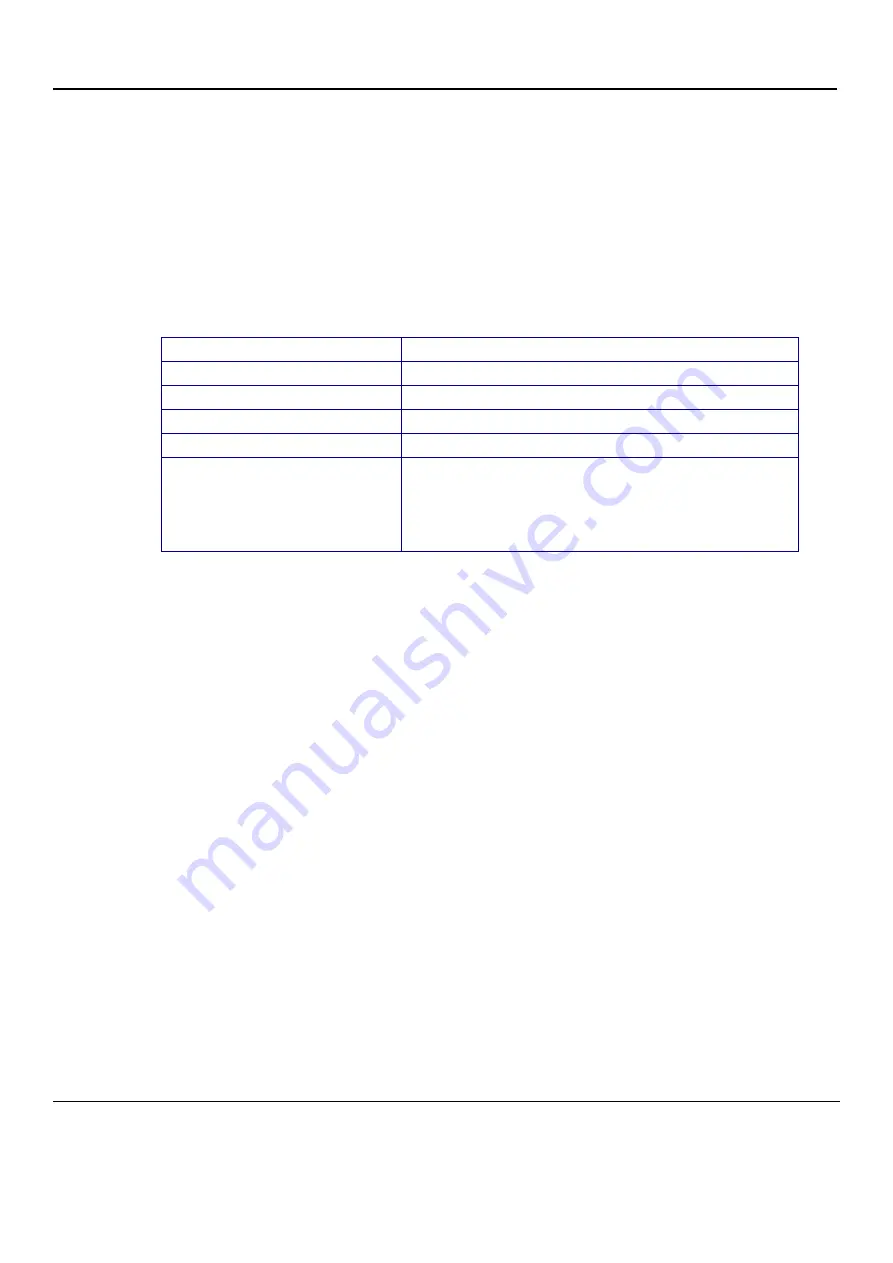
GE H
EALTHCARE
D
IRECTION
FQ091013, R
EVISION
1
V
IVID
I
N
AND
V
IVID
Q
N S
ERVICE
M
ANUAL
3-178
Section 3-12 - Completing the Installation Paperwork
Section 3-12
Completing the Installation Paperwork
NOTE:
On completion of a Vivid i n/ Vivid q N ultrasound scanner installation, it is important to record the
relevant System Installation details (see
) and Product Locator Installation details (see
), for future reference.
3-12-1
System Installation Details
Enter the serial number printed on the main label (refer to the
page 1-12), and the other relevant system installation details into the following table:
3-12-2
Product Locator Installation
NOTE:
During and after installation, the documentation (i.e. User Manuals, Installation Manuals...) for
the peripheral units must be kept as part of the original system documentation. This will ensure
that all relevant safety and user information is available during the operation and service of the
complete system.
1.) Verify that all details have been entered in the System Installation Details form, as described in the
System Installation Details section, above. If this form has not been completed, enter the details
now.
2.) Locate the Product Locator Installation Card(s) that are affixed to the monitor and to each of the
peripherals, and fill in all details on both the front and back of the card(s) - see
"Product Locator Installation Card (Example)" on page 3-179
.
NOTE:
Step 2 may have been completed already by GE personnel.
The Product Locator Installation Card shown in
Figure 3-190 "Product Locator Installation Card
may not be identical to the card(s) provided.
3.) Mail the Product Locator Installation Card(s) to the appropriate product center.
Table 3-12 System Installation Details
System S/N:
Location:
Date:
Customer Name:
Service Engineer’s Name:
Comments:
Summary of Contents for Vivid in
Page 2: ......
Page 30: ...GE HEALTHCARE DIRECTION FQ091013 REVISION 1 VIVID I N AND VIVID Q N SERVICE MANUAL xxviii...
Page 739: ......
















































