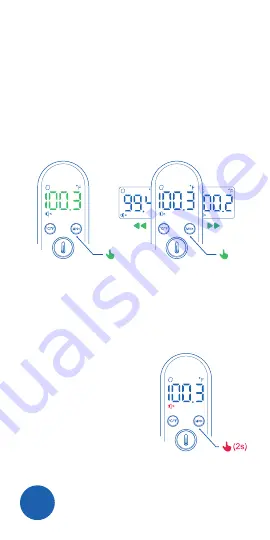
Memory Feature
1.
This thermometer automatically stores the last 32 body
temperature measurements.
2.
To view previous readings, press the memory button.
3.
Press the memory button to scroll to the next stored
measurement. Before displaying the measurement, a
number will display between 1 and 32 to indicate which
measurement you are viewing.
4.
Remove the batteries from the thermometer to clear
the memory.
Mute Feature
To mute the thermometer, hold the
memory/mute button for two (2)
seconds. This will silence all alerts
from the thermometer.
To unmute the thermometer,
simply repeat the process. An
audio alert will indicate that the
thermometer is unmuted.
NOTE:
When the thermometer is
powered on, it will remain in the
last used setting.
7
TM2000
Truvitals Non-Touch 2-in-1 Thermometer
Switching Between Fahrenheit and Celsius
This thermometer can display temperatures in either degrees
Fahrenheit (°F) or degrees Celsius (°C). To switch the nit of
temperature displayed, simply press the °C/°F button while in
standby mode.

























