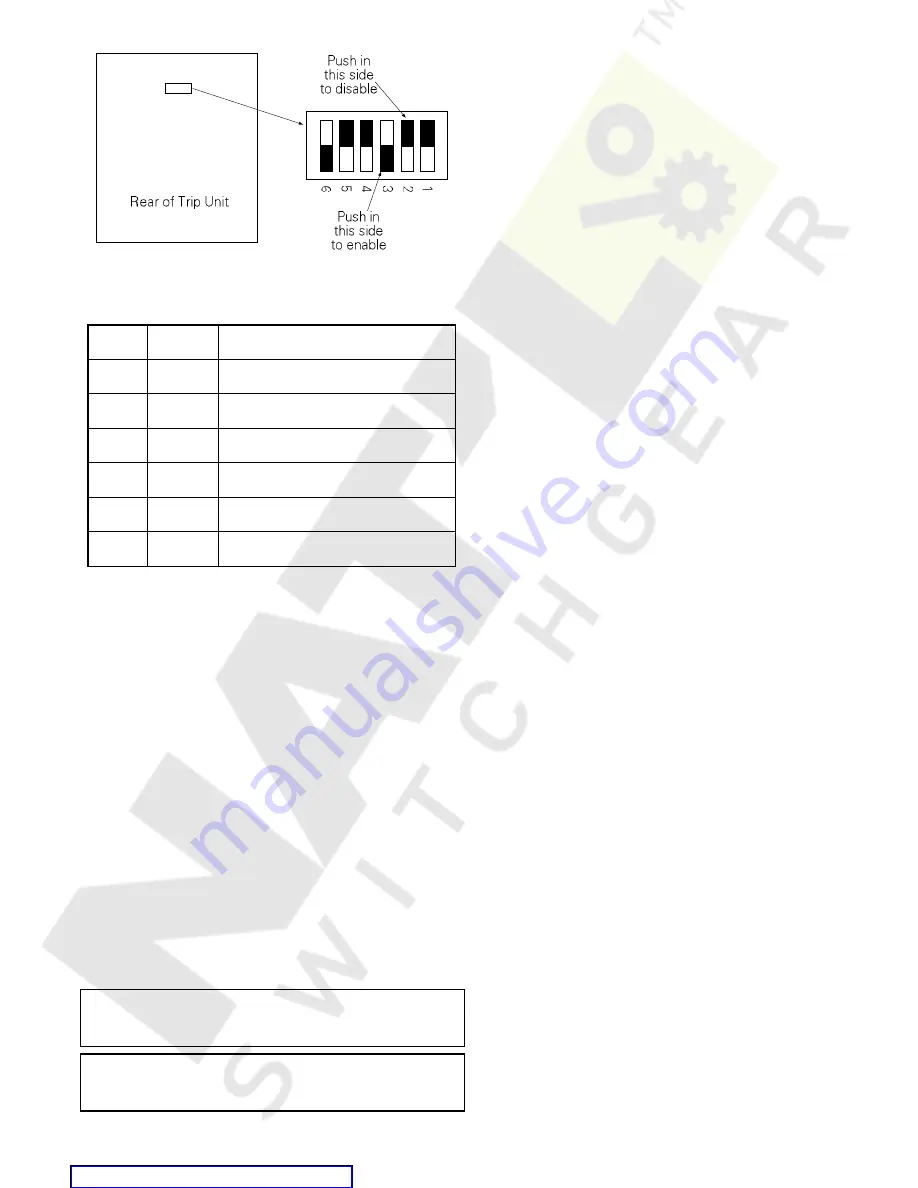
Figure 4. Accessory switch on the rear of the MicroVersaTrip Plus™ or
MicroVersaTrip PM™ Trip Unit, showing the factory settings (solid
part indicates that the switch is pushed in on that side).
Switch
Factory
Setting
Function
1
Disabled
Shunt trip activates Bell Alarm–Alarm
Only
2
Disabled
UVR trip activates Bell Alarm–Alarm
Only
3
Enabled
Protection trip activates Bell
Alarm–Alarm Only
4
Disabled
Shunt trip activates Bell Alarm with
Lockout
5
Disabled
UVR trip activates Bell Alarm with
Lockout
6
Enabled
Protection trip activates Bell Alarm
with Lockout
Table 4. Accessory switch settings, including the factory defaults.
2.
When an Undervoltage Release accessory causes the
breaker to trip, the contacts of the Bell Alarm–Alarm Only
also change state. (The factory switch setting is
disabled
.)
3.
When
a
protection
trip
(long-time,
short-time,
instantaneous, ground-fault, or protective-relay) occurs,
the contacts of the Bell Alarm–Alarm Only also change
state. (The factory switch setting is
enabled
.)
4.
When a Shunt Trip accessory causes the breaker to trip,
the contacts of the Bell Alarm with Lockout also change
state. (The factory switch setting is
disabled
.)
5.
When an Undervoltage Release accessory causes the
breaker to trip, the contacts of the Bell Alarm with
Lockout also change state. (The factory switch setting is
disabled
.)
6.
When
a
protection
trip
(long-time,
short-time,
instantaneous, ground-fault, or protective-relay) occurs,
the contacts of the Bell Alarm with Lockout also change
state. (The factory switch setting is
enabled.
)
Procedure for Changing Switch Settings
Change the accessory switch settings with the following
procedure:
WARNING:
Before beginning this procedure, turn the breaker
off, disconnect it from all voltage sources, and discharge the
closing springs.
AVERTISSEMENT:
Avant de commencer cette procédure,
mettre le disjoncteur en position OFF, le déconnecter de toute
tension d’alimentation, et désarmer les ressorts de fermeture.
1.
Loosen the four #8-32 screws on the breaker trim-plate
assembly and remove the trim plate.
2.
Loosen the four #10-32 screws at the corner of the breaker
cover. Remove the cover from the breaker face.
3.
Pull the Trip Unit locking lever to the right, then hold the
Trip Unit near the battery cover and lift it straight out of
the breaker.
4.
Refer to Figure 4 and Table 4 to determine the switches to
be changed.
5.
Push in the appropriate “Enable” or “Disable” side of the
switch.
6.
Confirm all switch settings before reinstalling the Trip
Unit in the breaker.
7.
Pull the Trip Unit locking lever to the right. While holding
the lever, carefully align the connector on the rear of the
Trip Unit with the connector in the breaker. Press down
on the Trip Unit, while holding it near the battery cover.
When the Trip Unit is fully seated, slide the locking lever
back to the left.
8.
Reinstall the breaker top cover and tighten the four #10-32
screws to 32 in-lb.
9.
Replace the trim plate and tighten the four #8-32 screws
to 20 in-lb.
10.
Verify that the switch settings are correct by inducing
breaker trips from the Shunt Trip and Undervoltage
Release (if present) and checking the responses of the Bell
Alarm–Alarm Only and Bell Alarm with Lockout
accessories.
Test Procedure
Test the Shunt Trip for proper operation with the following
procedure.
1.
Turn off the power to the Shunt Trip.
2.
Close the breaker contacts.
3.
Apply at least 55% of the rated ac voltage to the Shunt
Trip; the breaker should trip immediately.
4.
If a Bell Alarm–Alarm Only or Bell Alarm with Lockout is
present, ensure that they activate (or do not activate) as
selected by the MicroVersaTrip Plus or MicroVersaTrip
PM Trip Unit DIP switches.
If a Shunt Trip with Lockout has been installed, continue with
the following steps:
5.
After the breaker has tripped and with the power still
applied to the Shunt Trip with Lockout, attempt to close
the breaker. The breaker should not close nor attempt to
close.
6.
If a MicroVersaTrip Plus or MicroVersaTrip PM Trip
Unit is installed, check that the Trip Unit display is active
(powered).
7.
Remove power from the Shunt Trip with Lockout.
8.
Attempt to close the breaker; it should close as normal.
















