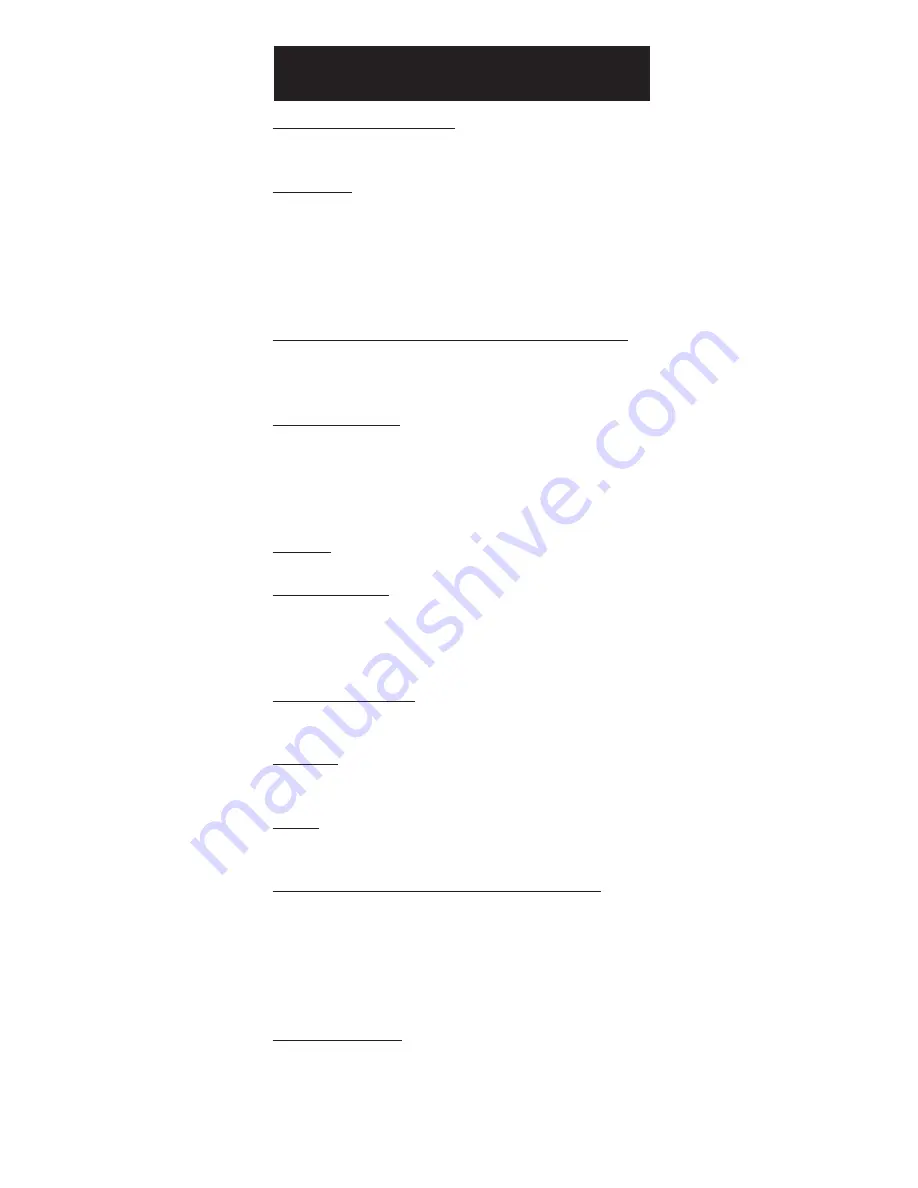
Button Description
INDICATOR LIGHT
The Indicator Light flashes to show that the
remote is working.
ON•OFF
The ON•OFF button operates the same as
your original remote.
NOTE: Some GE, RCA and ProScan models
require you to press the device button to turn
the device on and the ON•OFF button to
turn the device off.
TV, VCR, DVD, SAT, AUDIO, AUX, CBL
The TV, VCR, DVD, SAT, AUDIO-AUX, and
CBL buttons are used to select the device you
want to control.
VOL & CHAN
The VOL (Volume) and CHAN (Channel)
buttons increase or decrease the channel
numbers or volume.The CHANNEL buttons
also control the SKIP functions for DVD and
CD Player.
MUTE
Mutes volume on the TV.
PREV CHAN
The PREV CHAN button allows you to go to
the previous channel you selected. Operates
the same as Last Channel, Go Back or Recall
on your original remote.
CODE SEARCH
Used to program the remote or to search
through codes.
GUIDE
Brings up the on-screen TV program guide if
your TV has that feature.
DISP
Display Button shows the date and the time
if your TV or VCR has that feature.
NAVIGATION BUTTONS & SELECT
Used to move through on-screen menuing
and guides. With some DBS models the DISP
button should be used to select the high-
lighted item. Use the navigation buttons to
move the highlighted choice up, down, left
or right.
MENU•PROG
Brings up the Main Menu. If you already in
the menu system, press SELECT to select a
highlighted choice. Use the arrows buttons to
2



















