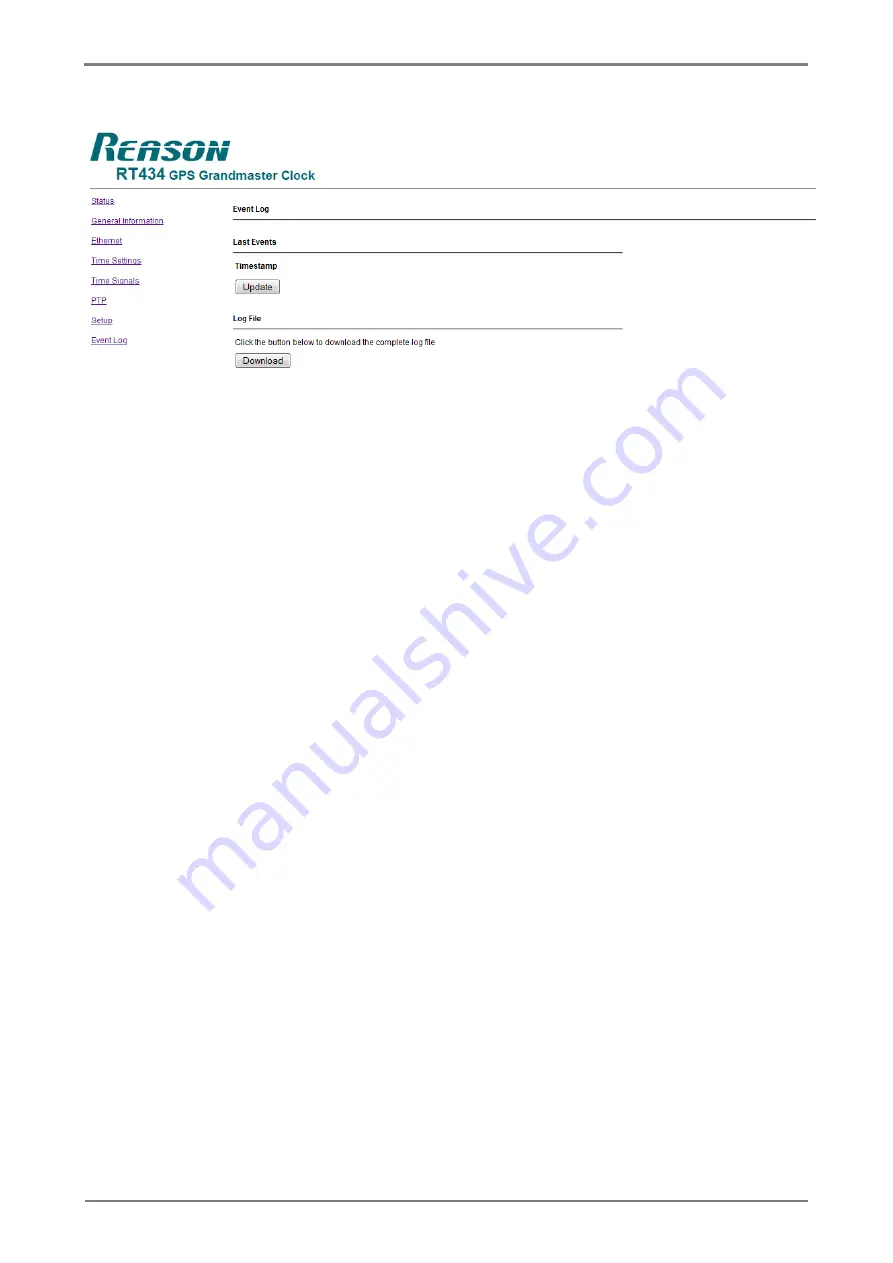
RT430
RT430-TM-EN-5
73
Figure 41: Section of Web Interface to monitor timestamps of event input
Last Events: In the Timestamp area it is possible to visualize the last ten timestamps from signal
received through the event input. The update of timestamps is not automatic. To visualize them, the
button <U
PDATE
> must be clicked.
Log file: Allows visualizing the log file in a .txt format, containing the timestamps registered in the
unit. By clicking <D
OWNLOAD
> a window will open to save the file in a directory on the computer.
The unit packs 3600 timestamps each turned hour and discards the old timestamps, i.e., there are 3600
recent timestamps in the log file.
















































