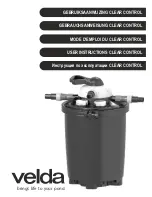Problem
Possible Causes
What To Do
Water has air bubbles
Air in system after installation.
•
Will go away after it runs for a while.
and is cloudy
Amber “FILTER” light
Six months or 900 gallons
•
Replace the prefilter, postfilter and battery in the
on the faucet base
of product water usage has
faucet base.
is flashing
occurred. This is the maximum
life of the prefilter and postfilter.
Amber “RO” light
Low usage of Reverse Osmosis
•
Open the RO water faucet and allow system to drain.
flashing. NOTE:
product water.
Close the RO water faucet and allow the system to
Disregard initial or
regenerate the water supply.
occasional short periods
The Reverse Osmosis
•
Replace the Reverse Osmosis cartridge and flow control.
of this flashing light
cartridge is no longer
reducing the required amount
of Total Dissolved Solids.
Water supply to the Reverse
•
Increase water pressure, precondition the water, etc.,
Osmosis system not within
as needed to conform before doing maintenance on
specifications.
the Reverse Osmosis system.
It takes 25 seconds or light flashes •
Normal operation. See description of operation on
for RO light to switch to OK light
page 14.
with good filtered water.
Indicator lights on faucet
Faucet base leadwire not
•
Connect.
base not working
connected to the electronics
board lead wire.
Battery installed incorrectly
•
Observe orientation markings on page 14 and install
or expended.
correctly. Replace battery if old.
Leadwires damaged.
•
Inspect and repair as needed.
Battery is dead.
•
Use new CR2032, 3-volt battery.
Amber “FILTER” light ON
Electronics not fully reset when
•
Remove battery for 90 seconds, then reinstall.
after filter and battery
battery was replaced.
replacement
troubleshootingtips
savetimeandmoney!Reviewthechartsonthe
followingpagesfirstandyoumaynotneedtocallfor
service.
O
pe
ra
tin
g
In
st
ru
ct
io
ns
Sa
fe
ty
In
st
ru
ct
io
ns
In
st
al
la
tio
n
In
st
ru
ct
io
ns
Tr
ou
bl
es
ho
ot
in
g
Ti
ps
Co
ns
um
er
S
up
po
rt
Before you call for service…
GEAppliances.com
22