Reviews:
No comments
Related manuals for Osmonics E4H-CE Series

HKF 50 E
Brand: Kärcher Pages: 60

Spray Away 5266
Brand: Havahart Pages: 6

130 - Enduro
Brand: PoolRite Pages: 11

SW10F
Brand: Frizzlife Pages: 12

50877
Brand: NatureWater Pages: 5

SmartPot 8 XL
Brand: Autopot Pages: 2

2CB5-S Replacement Cartridge EV9617-22
Brand: Everpure Pages: 2

MediQA
Brand: AmeriWater Pages: 66

ULTRA UWS1
Brand: SpringWell Pages: 23

IS-L35
Brand: Pneumatic Division Pages: 2

2388926
Brand: TOOLCRAFT Pages: 12

WQS44RJ1
Brand: LG Pages: 32

MULTI V HYDRO KIT ARNH423K2A4
Brand: LG Pages: 111
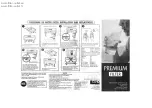
Premium 5231JA2002A-S
Brand: LG Pages: 2

WW130NP
Brand: LG Pages: 36

WS410GN
Brand: LG Pages: 20

WW162EP
Brand: LG Pages: 36

WW152NP
Brand: LG Pages: 36

















