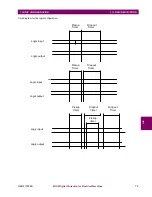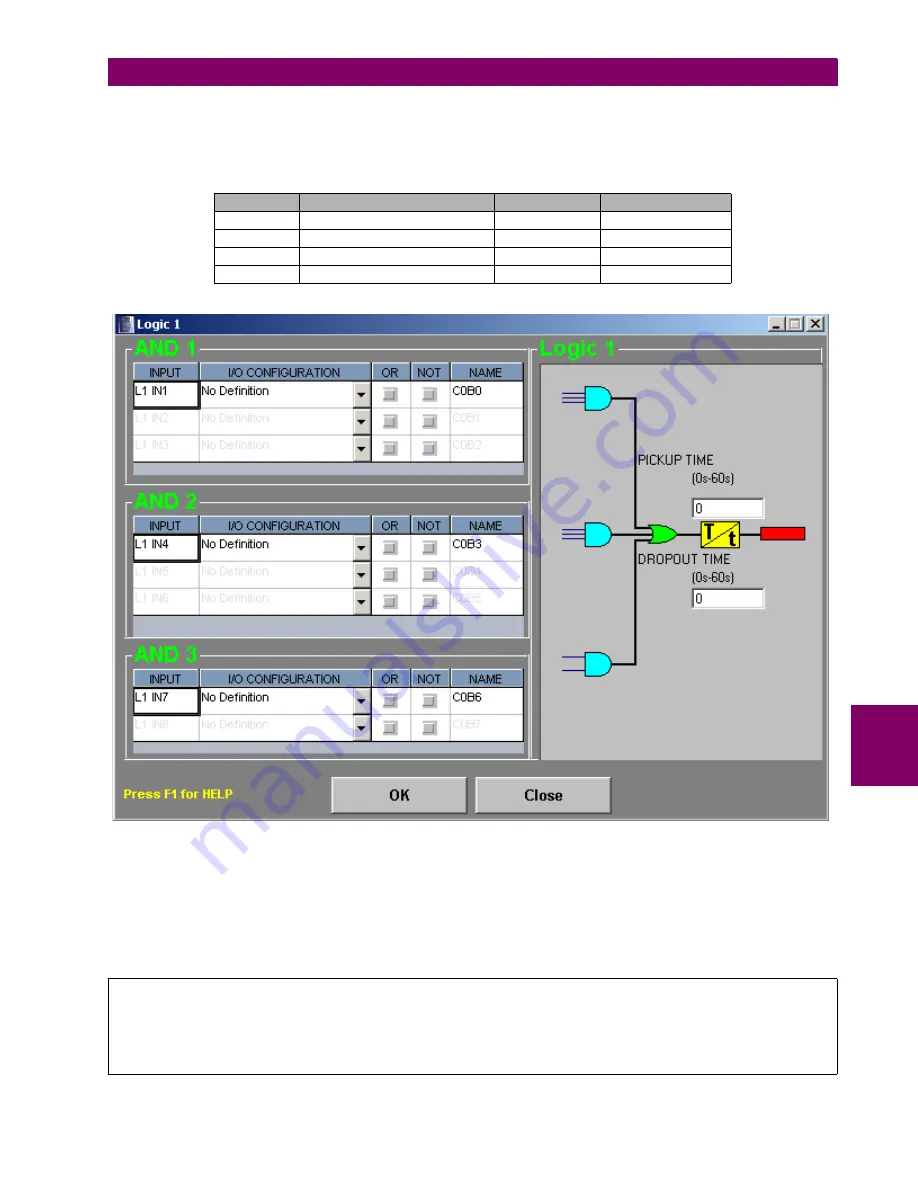
GEK-113188A
MIGII Digital Protection for Electrical Machines
7-1
7 LOGIC CONFIGURATION
7.1 LOGIC DESCRIPTION
7
7 LOGIC CONFIGURATION 7.1LOGIC DESCRIPTION
MIGII incorporates 4 logic diagrams that can be configured independently using the ENERVISTA MII SETUP software
(
Setpoint> Logic Configuration
).
The default logic configuration is the following:
We can configure up to eight signals in the same Logic box with the following structure:
Each signal has the same configuration structure as the signals in outputs/LEDs.
To configure a logic box, we can proceed in the same way as for the outputs/LEDs configuration per signal. If we want to
assign more than one function to each signal, they must be all in the same group. We must click on the OR button, next
on I/O CONFIGURATION, and then select the desired group, etc.
There are two timers, pickup and dropout timers, which can be assigned to each logic box.
LOGIC
I/O CONFIGURATION
PICKUP TIME
DROPOUT TIME
1
No Definition
0
0
2
No Definition
0
0
3
No Definition
0
0
4
No Definition
0
0
IMPORTANT NOTE
Signals must be used in order, starting with L1 IN1. If we want to use more than one signal in the same AND
gate, use L1 IN2 first and then L1 IN3. If we want to use another AND gate, use AND 2 first, and then AND3.
Summary of Contents for Multilin MIGII
Page 2: ......