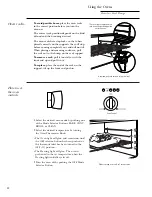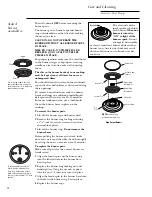1
Select the desired oven mode by pushing one
of the Mode Selector Buttons: BAKE, CONV,
BROIL, or CLEAN.
2
Select the desired temperature by turning
the Oven Thermostat Knob.
• The Oven light will glow and remain on until
the OFF selector button has been pushed or
the thermostat dial has been turned to the
OFF (O) position.
• The Heating light will glow. The oven is
preheated to the set temperature when the
Heating light initially cycles off.
3
Turn the oven off by pushing the OFF Mode
Selector Button.
350
How to set
the oven
controls
Oven Control
When roasting, use the B or C rack position.
To remove, pull rack out and lift up the front.
Oven racks
To avoid possible burns,
place the oven racks
in the correct position before you turn the
oven on.
The correct rack position depends on the kind
of food and the browning desired.
The oven racks have stop-locks, so that when
placed correctly on the supports, they will stop
before coming completely out, and will not tilt.
When placing and removing cookware, pull
the rack out to the bump on the rack support.
To remove a rack,
pull it toward you, tilt the
front end up and pull it out.
To replace,
place the end of the rack on the
support, tilt up the front and push in.
C
B
A
22
D
The rack stop-lock prevents the
rack from tilting or being pulled
out of the oven.
Using the Ovens
Stainless Steel Range
Summary of Contents for Monogram ZDP48N4G
Page 40: ...40 Notes Stainless Steel Range...
Page 41: ...41 Notes Stainless Steel Range...