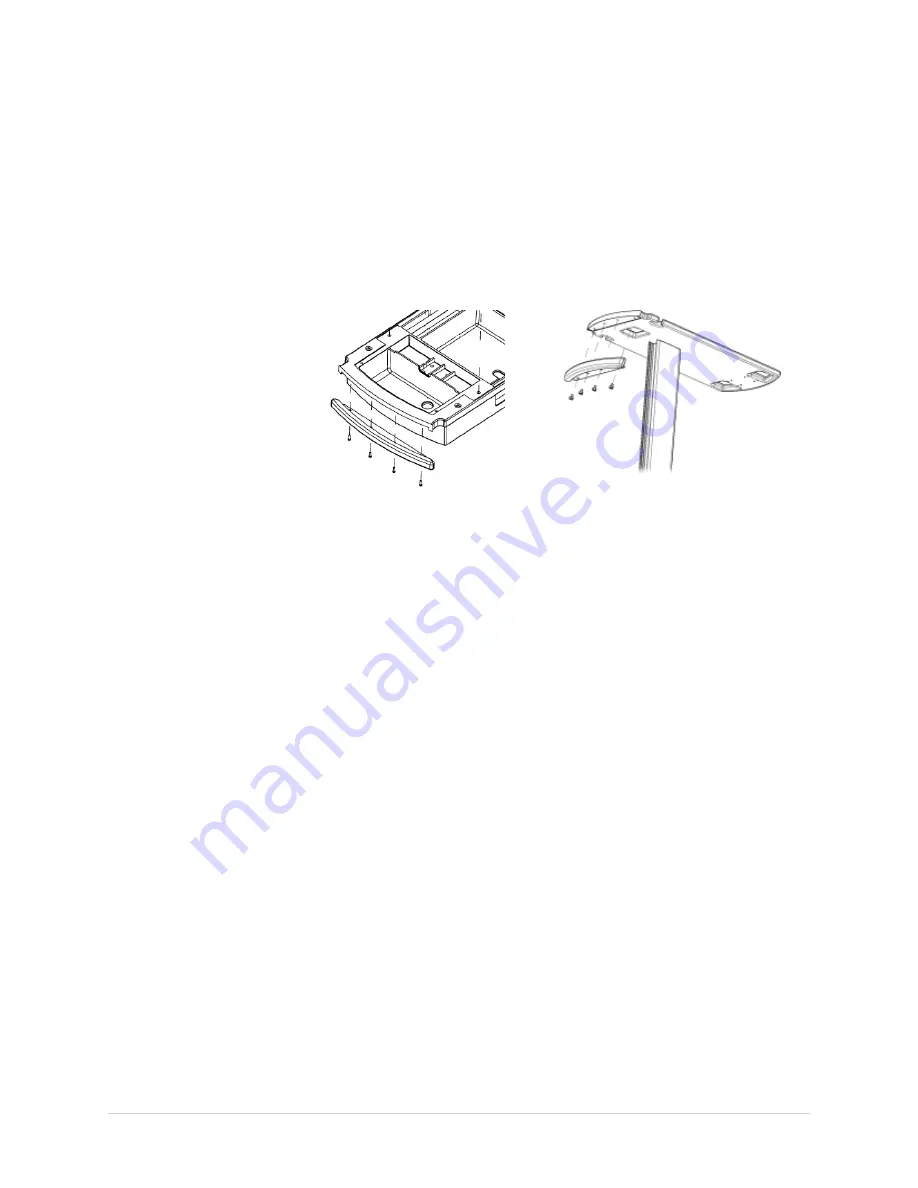
Maintenance
Replacing the Front Bumper
This procedure applies to all trolley styles.
For this procedure, you will need a #20 Torx screwdriver.
To remove the bumper from the Modular MAC Trolley, use the following procedure:
1.
Using the T-20 Torx screwdriver, remove the four screws from the underside of
the bumper.
Bumper for Modular MAC Trolley
Bumper for MAC 1600 Trolley
2.
Remove and discard the bumper.
If the screws are undamaged, retain them to use on the new bumper.
3.
Place the new bumper into position on the trolley top.
4.
Line up the bumper screws with the holes in the trolley and, using the T-20 Torx
screwdriver, tighten the four screws to secure the bumper to the trolley.
Replacing the Trolley Column
This procedure applies to all trolley styles.
Before removing the trolley column from the base, remove the MAC unit and
accessories from the column. If it is necessary to remove the top from the trolley, see
“Replacing the Modular or MAC 1600 Top ” on page 24
for instructions.
Once the MAC unit and the top (if necessary) are removed, use the following
instructions to replace the trolley column.
1.
Remove the bins and carefully lay the trolley assembly flat on its back on a
smooth, padded surface.
This will avoid scratches or other damage to the trolley.
2.
Using the 1/2" socket wrench supplied with the trolley, remove the four 5/16-18
x 2.25" flanged HHCS that secure the trolley column to the base.
2044854-012E
MAC™ ECG Trolley
25















































