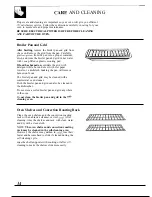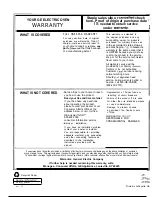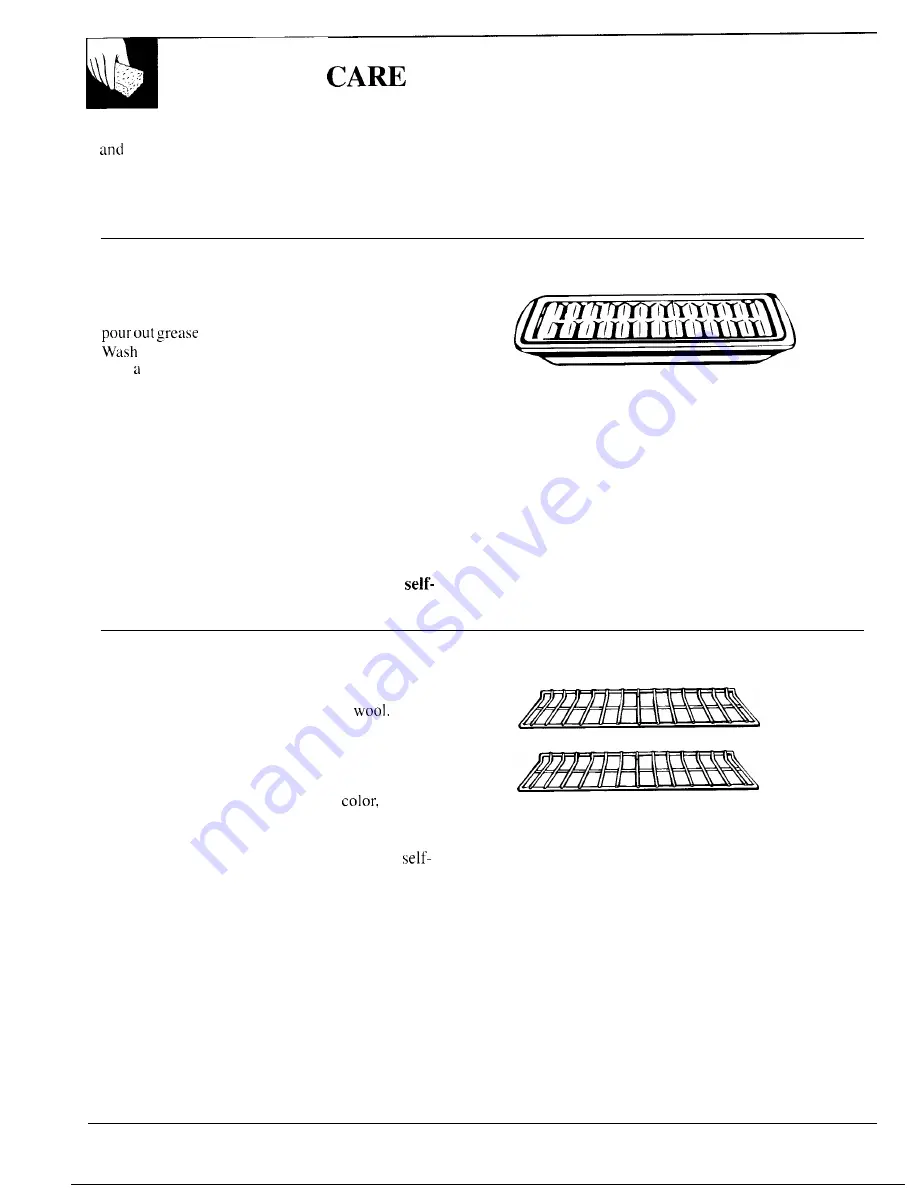
AND CLEANING
Proper care and cleaning are important so your oven will give you efficient
satisfactory service. Follow these directions carefully in caring for your
oven to assure safe and proper maintenance.
BE SURE ELECTRICAL POWER IS OFF BEFORE CLEANING
ANY PART OF THE OVEN.
Broiler Pan and Grid
After broiling, remove the broiler pan and grid from
the oven. Remove the grid from the pan. Carefully
from the pan into a proper container.
and rinse the broiler pan and grid in hot water
with soap-filled or plastic scouring pad.
If food has burned on, sprinkle the grid with
detergent while hot and cover with wet paper
towels or a dishcloth. Soaking the pan will remove
burned-on foods.
The broiler pan and grid may be cleaned with a
commercial oven cleaner.
Both the broiler pan and grid can also be cleaned in
the dishwasher.
Do not store a soiled broiler pan and grid anywhere
in the oven.
Do not clean the broiler pan and grid in the
cleaning oven.
Oven Shelves and Convection Roasting Rack
Clean the oven shelves and the convection roasting
rack with an abrasive cleanser or steel
After
cleaning, rinse the shelves and rack with clean water
and dry with a clean cloth.
NOTE: The oven shelves and convection roasting
rack may be cleaned in the self-cleaning oven.
However, the shelves may darken in
lose their
luster and become hard to slide if cleaned during the
self-cleaning cycle.
Wipe
the shelf supports with cooking oil after
cleaning to make the shelves slide more easily.
34