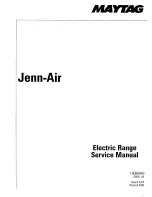Roasting is cooking by dry heat. Tender meat or
Roasting is really a baking procedure used for meats.
poultry can be roasted uncovered in your oven.
Therefore, oven controls are set for BAKE or Timed
Roasting temperatures, which should be low and
Bake. (You may hear a slight clicking sound,
steady, keep spattering to a minimum.
indicating the oven is working properly.) Roasting is
easy;
follow these directions:
1. Place the shelf in A or B
necessary.
2. Check the weight of the
meat. Place the meat
fat-side-up, or poultry
breast-side-up, on
roasting rack in a
shallow pan. The
melting fat will baste
the meat. Select a pan
position. No preheating is
as
close to the size” of the meat as possible. (The
broiler pan with rack is a good pan for this.) Line
the broiler pan with aluminum foil when using pan
for marinating, cooking with fruits, cooking heavily
cured meats, or basting food during cooking. Avoid
spilling these materials inside the oven or inside the
oven door.
3.
the BAKE
II
BAKE
n
4. Press the INCREASE or DECREASE
displayed.
The oven will start automatically. The word “ON”
and “ 100°” will be displayed. As the oven heats up,
the display will show the changing temperature.
When the oven reaches the temperature you set, a
tone will sound.
5. Press the
pad when
CLEAR
roasting is finished and then remove
the food from the oven.
Most meats continue to cook slightly while standing,
after being removed from the oven. Standing time
recommended for roasts is 10 to 20 minutes. This
allows roasts to firm up and makes them easier to
carve. Internal temperature will rise about to
to compensate for temperature rise, if desired, remove
the roast from oven sooner (at 5° to
less
temperature in the Roasting Guide).
NOTE:
●
may wish to use Timed Baking, as described in
the Baking section of this guide, to turn the oven on
and off automatically.
●
Remember that food will continue to cook in the hot
oven and therefore should be removed when the
desired internal temperature has been reached.
●
A fan may automatically turn on and off to cool
internal parts. This is normal, and the fan may
continue to run after the oven is turned off.
To change the oven temperature during the
roasting cycle, press the BAKE pad and then
the INCREASE or DECREASE pad to get the
new temperature.
For Frozen Roasts
Frozen roasts of beef, pork, lamb, etc., can be started
Thaw most frozen poultry before roasting to ensure
without thawing, but allow 10 to 25 minutes per pound
even doneness. Some commercial frozen poultry can
additional time (10 minutes per pound for roasts under
be cooked successfully without thawing. Follow the
5 pounds, more time for larger roasts).
directions given on the package label.
(continued next page)
19
Summary of Contents for JSP28
Page 6: ...FEATu s OF YOUR RANGE Models JSP26 JSP28 JSP31 L I 6...
Page 33: ...NOTES 33...
Page 34: ...NOTES 34...