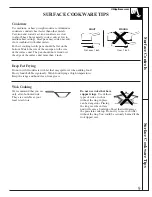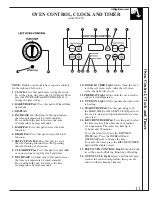12
Automatic Clock
To Set the Clock
The clock must be set first for the oven to work and
for the automatic oven timing functions (on some
models) to work properly. The time of day cannot be
changed during a Timed Baking or Self-Cleaning cycle.
NOTE:
To turn the time of day display OFF or ON
in the display, press and hold the CLOCK pad for 8
seconds (the control will beep once) and then release.
This feature does not remove the set time of day from
the memory of the control. When the display is
turned OFF, the time of day will reappear for a few
seconds any time the CLOCK pad is touched.
1.
Press the CLOCK pad.
2.
Press the INCREASE and DECREASE
pads to set the time of day.
Timer
The timer is a minute timer only. The timer does not control oven
operations. The maximum setting on the timer is 11 hours and 59 minutes.
End of Cycle Tones
The end of cycle tone can be cleared by pressing the KITCHEN TIMER pad.
To Set the Timer
1.
Press the KITCHEN TIMER pad.
2.
Press the INCREASE and DECREASE
pads until the amount of time you want
shows in the display.
Press the INCREASE pad to increase the
time in 1 minute increments.
Press and hold the increase pad to increase
the time in 10 minute increments. The timer
will start automatically within a few seconds
of releasing the pad.
NOTE:
If you press the DECREASE pad first, the
timer will advance to 11 hours and 59 minutes.
3.
The display shows the timer countdown in minutes
until 1 minute remains. Then the display will count
down in seconds.
4.
When the set time has run out, the end of cycle
tone will beep 3 times. It will continue to beep
3 times every 60 seconds until the KITCHEN
TIMER pad is pressed.
To Reset the Timer
To Cancel the Timer
You may change the time by pressing the
INCREASE and DECREASE pads until the time you
want appears in the display.
To cancel the timer,
press the KITCHEN
TIMER pad.
Silent Operation
(model JCP67)
Power Outage
If desired, the control can be programmed for silent
operation. Press and hold the START TIME pad. After
7 seconds, the control will beep once. This will block
the control from sounding when a pad is pressed. To
return to the beeps, press and hold the START TIME
pad again for 7 seconds until 1 beep is heard.
NOTE:
The silent operation mode will be retained
after a power outage.
After a power outage, the display will flash the time
of day. Reset the clock to the correct time of day. If
the oven was in use, you must reset it by setting the
clock (see To Set the Clock above) and resetting any
cooking function.
OVEN CONTROL, CLOCK AND TIMER