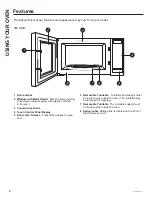10
49-40735 Rev. 1
About the features
USING YOUR
OVEN
Dinner Plate
To use the
Dinner Plate
feature:
1.
Press the
Dinner Plate
pad repeatedly until the number
of ounces appear in the display (9, 12, or 18 oz).
2.
Press
Start/+30 Sec.
Clock
Press to enter the time of day.
1.
Press
Clock.
2.
Enter time of day
.
3.
Press
Clock.
Kitchen Timer
Press to use the kitchen timer. The Kitchen Timer can be
used while the microwave is operating.
1.
Press
Kitchen Timer.
2.
Enter the amount of time.
3.
Press
Kitchen Timer.
NOTE: The kitchen timer continues to beep when the time
has expired. To clear the timer press
Kitchen Timer.
Inquiring Function
While the microwave is operating, you can press
Power
to view the power level being used, or
Clock
to view the
current time. After 3 seconds the display will return to the
countdown time.
OR
Control Lock-Out
You may lock the control panel to prevent the microwave
from being accidentally started or used by children.
To lock or unlock the controls, press and hold Pause/Off for
about three seconds. When the control panel is locked, the
lock indicator will be lit.
Dinner
Plate
Clock
Kitchen
Timer
Power
Pause
Off
Lock Controls
Hold 3 Sec
Pizza
To use the
Pizza
feature:
1.
Press the
Pizza
pad repeatedly until the number of
ounces appear in the display (1, 2, or 3 pieces).
2.
Press
Start/+30 Sec.
Pizza
Clock