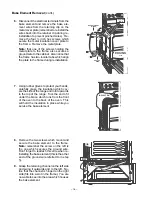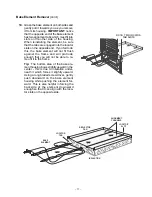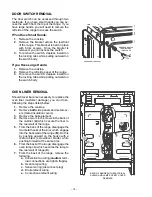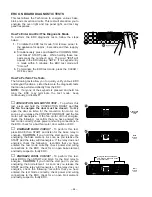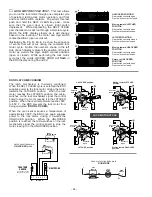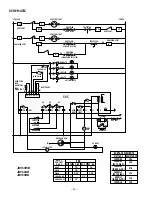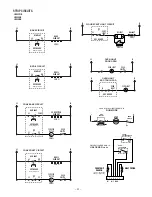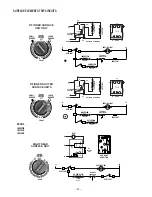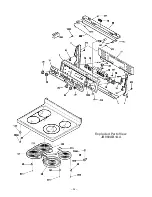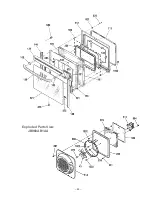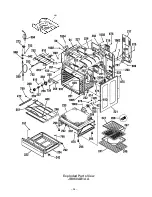– 22 –
12 HOUR SHUT-OFF
With this feature, should you forget and leave the
oven on, the control will automatically turn off the
oven after 12 hours, during baking functions, or after
3 hours during a broil function. If you wish to turn off
this feature, follow the steps below:
Press the BAKE and BROIL HI/LO pads
at the same time for 2 seconds until the
display shows "SF".
Press the DELAY START or START
TIME pad. The display will show "12
Shdn" (12 hour shut-off). Press the
DELAY START or START TIME pad
again and the display will show "no
Shdn" (no shut-off).
Press the START pad to activate the no
shut-off and leave the control set in this
special features mode.
ERC V SPECIAL FEATURES
COOKING/SELF-CLEAN LOCKOUT
The ERC control will allow you to lock out the
COOKING and SELF CLEAN pads so that they
cannot be activated when touched.
Press the BAKE and BROIL HI/LO pads
at the same time for 3 seconds until the
display shows "SF".
Press the SELF CLEAN pad. The
display will show "Loc OFF." If this is
your choice, press START.
Press the SELF CLEAN pad again. The
display will show "Loc On." If this is your
choice, press START.
When this feature is on and the touch
pads are pressed the control will beep
and the display will show "LOC."
NOTE: The control lockout mode will not
affect the clock, kitchen timer on/off and
oven light touch pads
12 HOUR, 24 HOUR OR CLOCK BLACK-OUT
The ERC control is set to use a 12 hour clock. If the
customer prefers to have a 24 hour military time clock
or black-out the clock display, follow the steps below.
Press the BAKE and BROIL HI/LO pads
at the same time for 2 seconds until the
display shows "SF".
Press the CLOCK pad once. The display
will show "12 hr."
Press the CLOCK pad again to change
to the 24 hour military time clock. The
display will show "24 hr." If this is your
choice, press START.
Press the CLOCK pad again to black-out
the clock display. The display will show
"OFF." If this is your choice, press
START.
If the clock is in the black-out mode and
you want to restore it to the display,
repeat steps 1 and 2.
NOTE: If the clock is in the black-out
mode you will not be able to use the
DELAY START function.
TO ADJUST THE THERMOSTAT (MODELS WITH
NUMBER PADS)
Press the BAKE and BROIL HI/LO pads
at the same time for 2 seconds until the
display shows "SF".
Press the BAKE pad. A two digit
number shows in the display. Press the
BAKE pad once to increase (+) the
oven temp. or twice to decrease (-).
The oven temp. can be adjusted up to
(+) 35˚F. hotter or (-) 35˚F. cooler. Press
the number pads the same way you
read them. For example, to change the
over temperature 15˚F., press 1 and 5.
When you have made the adjustment,
press the START pad to go back to the
time of day display.
NOTE: Adjustments will not affect the
broiling or self-cleaning temperatures.
It will be retained in memory after a
power failure.
The "SPECIAL FEATURE" modes can only be activated while the display is showing the time of day clock. These
special features remain in the ERC's memory until you or the consumer change them. When the display shows your
choice press the START pad. The special feature you selected will remain in memory even after a power failure.
ERC V
TrueTemp
Convection
OVEN
BAKE
PROBE
SELF
CLEAN
CLEAR
OFF
BAKE
1
2
3
4
5
6
7
8
CONVECTION
ROAST
CONVECTION
BROIL
CLOCK
START
HI
LO
KITCHEN
TIMER
OVEN
LIGHT
TOP
LIGHT
COOKING
TIME
DELAY
START
TIME CONTROLS
ON
OFF
9
0
CONTROL LOCKOUT
START
START
START
SELF
CLEAN
START
SELF
CLEAN