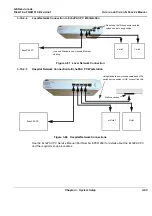GE H
EALTHCARE
D
IRECTION
FQ091013, R
EVISION
1
V
IVID
I
N
AND
V
IVID
Q
N S
ERVICE
M
ANUAL
Chapter 3 - System Setup
3-93
3-10-2-4-2 Configuring the Wireless Adaptor
1.) From the default Vivid
i
n/ Vivid q N scanner screen, press
Config
.
Select the
Connectivity
tab and
from the Connectivity screen, click
TCP/IP
.
2.) Click
Advanced Settings
to open the Network Connections screen - see
.
3.) From the Wireless Network Connection screen navigate to
Wireless Network Connection 8
and
double-click to open the
Wireless Network Connection 8
screen - see
.
Figure 3-94 Network Connections
Summary of Contents for FL000090
Page 2: ......
Page 30: ...GE HEALTHCARE DIRECTION FQ091013 REVISION 1 VIVID I N AND VIVID Q N SERVICE MANUAL xxviii ...
Page 739: ......