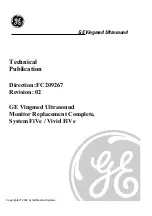Reviews:
No comments
Related manuals for FiVe

FX30
Brand: VeEX Pages: 2

P8
Brand: JB-Lighting Pages: 48

9010
Brand: KaVo Pages: 49

EX-100
Brand: Easson Pages: 33

PowerXL DX-NET-ETHERNET2-2
Brand: Eaton Pages: 48

Power Xpert C445
Brand: Eaton Pages: 2

ELM
Brand: Quantum Pages: 11

QNET
Brand: Quanser Pages: 21

3 DOF
Brand: Quanser Pages: 18

EVENTWASH VL800
Brand: Vari Lite Pages: 23

2000i
Brand: Vapotherm Pages: 15

LS9 Editor
Brand: Yamaha Pages: 5

h-fs56
Brand: Petromax Pages: 16

FC3160TCD
Brand: KUHN Pages: 112

G-SND-024-E
Brand: Federal Signal Corporation Pages: 31

EC-1V
Brand: Southern States Pages: 36

CONTROL4
Brand: SOMFY Pages: 10

Spectral M950 Q4 Tour
Brand: SHOWTEC Pages: 24