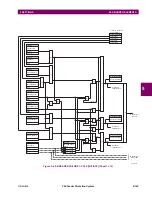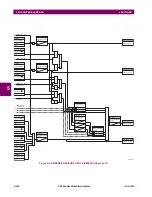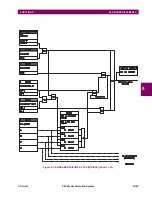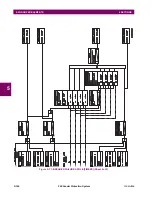GE Multilin
F60 Feeder Protection System
5-151
5 SETTINGS
5.5 GROUPED ELEMENTS
5
d) NEUTRAL OVERVOLTAGE
(ANSI 59N)
PATH: SETTINGS
ÖØ
GROUPED ELEMENTS
Ö
SETTING GROUP 1(6)
ÖØ
VOLTAGE ELEMENTS
ÖØ
NEUTRAL OV1(3)
There are three neutral overvoltage elements available. The neutral overvoltage element can be used to detect asymmetri-
cal system voltage condition due to a ground fault or to the loss of one or two phases of the source. The element responds
to the system neutral voltage (3V_0), calculated from the phase voltages. The nominal secondary voltage of the phase volt-
age channels entered under
SETTINGS
ÖØ
SYSTEM SETUP
Ö
AC INPUTS
ÖØ
VOLTAGE BANK
Ö
PHASE VT SECONDARY
is the
p.u. base used when setting the pickup level.
The neutral overvoltage element can provide a time-delayed operating characteristic versus the applied voltage (initialized
from FlexCurves A, B, or C) or be used as a definite time element. The
NEUTRAL OV1 PICKUP DELAY
setting applies only if
the
NEUTRAL OV1 CURVE
setting is “Definite time”. The source assigned to this element must be configured for a phase VT.
VT errors and normal voltage unbalance must be considered when setting this element. This function requires the VTs to
be wye-connected.
Figure 5–75: NEUTRAL OVERVOLTAGE1 SCHEME LOGIC
NEUTRAL OV1
NEUTRAL OV1
FUNCTION: Disabled
Range: Disabled, Enabled
MESSAGE
NEUTRAL OV1 SIGNAL
SOURCE: SRC 1
Range: SRC 1, SRC 2
MESSAGE
NEUTRAL OV1 PICKUP:
0.300 pu
Range: 0.000 to 3.000 pu in steps of 0.001
MESSAGE
NEUTRAL OV1 CURVE:
Definite time
Range: Definite time, FlexCurve A, FlexCurve B,
FlexCurve C
MESSAGE
NEUTRAL OV1 PICKUP:
DELAY: 1.00 s
Range: 0.00 to 600.00 s in steps of 0.01
MESSAGE
NEUTRAL OV1 RESET:
DELAY: 1.00 s
Range: 0.00 to 600.00 s in steps of 0.01
MESSAGE
NEUTRAL OV1 BLOCK:
Off
Range: FlexLogic™ operand
MESSAGE
NEUTRAL OV1 TARGET:
Self-reset
Range: Self-reset, Latched, Disabled
MESSAGE
NEUTRAL OV1 EVENTS:
Disabled
Range: Disabled, Enabled
Summary of Contents for F60 UR Series
Page 2: ......
Page 4: ......
Page 30: ...1 20 F60 Feeder Protection System GE Multilin 1 5 USING THE RELAY 1 GETTING STARTED 1 ...
Page 48: ...2 18 F60 Feeder Protection System GE Multilin 2 2 SPECIFICATIONS 2 PRODUCT DESCRIPTION 2 ...
Page 126: ...4 30 F60 Feeder Protection System GE Multilin 4 2 FACEPLATE INTERFACE 4 HUMAN INTERFACES 4 ...
Page 354: ...5 228 F60 Feeder Protection System GE Multilin 5 9 TESTING 5 SETTINGS 5 ...
Page 382: ...6 28 F60 Feeder Protection System GE Multilin 6 5 PRODUCT INFORMATION 6 ACTUAL VALUES 6 ...
Page 398: ...8 8 F60 Feeder Protection System GE Multilin 8 2 FAULT LOCATOR 8 THEORY OF OPERATION 8 ...
Page 414: ...A 14 F60 Feeder Protection System GE Multilin A 1 PARAMETER LIST APPENDIXA A ...
Page 492: ...B 78 F60 Feeder Protection System GE Multilin B 4 MEMORY MAPPING APPENDIXB B ...
Page 530: ...D 10 F60 Feeder Protection System GE Multilin D 1 IEC 60870 5 104 APPENDIXD D ...
Page 542: ...E 12 F60 Feeder Protection System GE Multilin E 2 DNP POINT LISTS APPENDIXE E ...
Page 558: ...x F60 Feeder Protection System GE Multilin INDEX ...