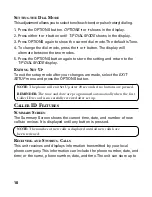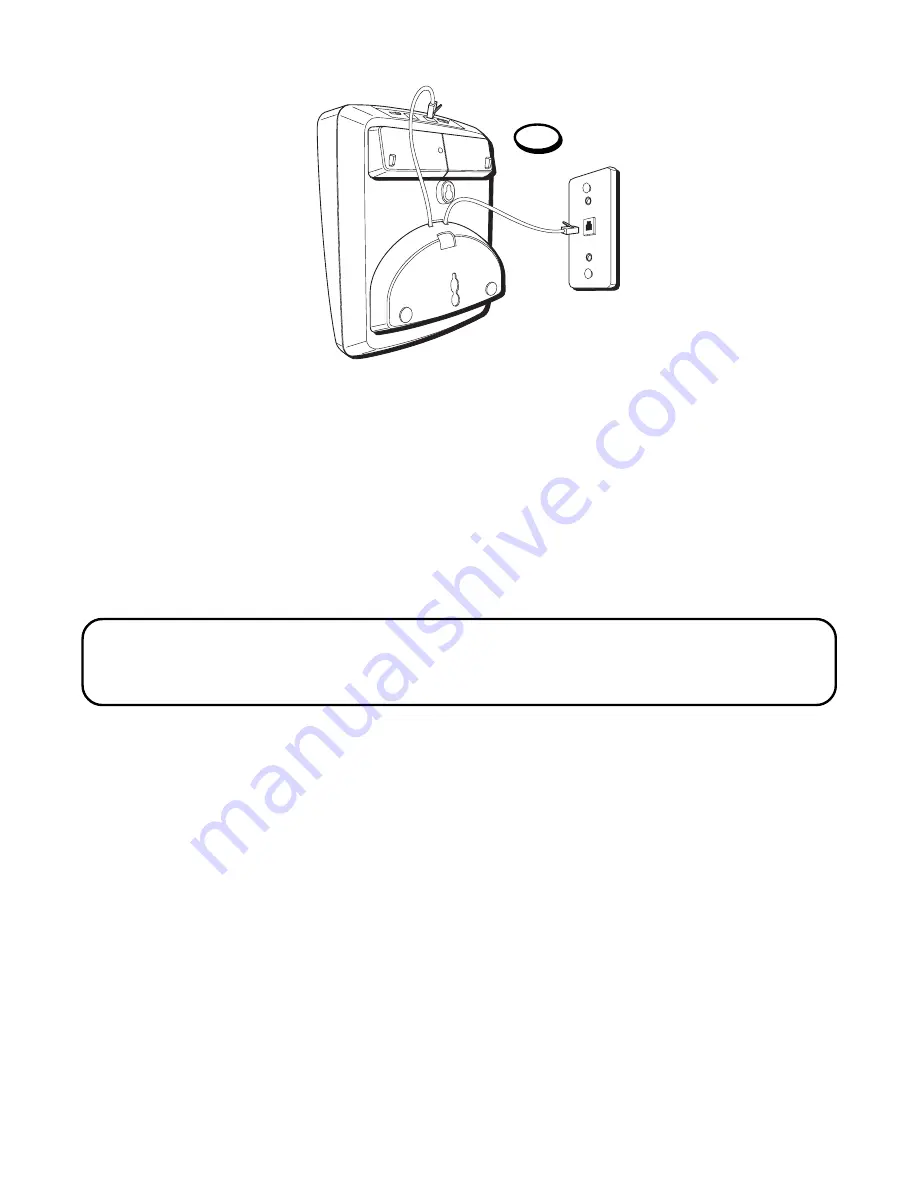
12
To connect LINES 1 + 2:
There are two possible connections.
Refer to Figure 1 on page 9 if you have one single line (RJ11C) phone jack
or one dual-line (RJ14C) phone jack.
1. Connect one end of either straight telephone line cord to the jack
marked LINE 1+2 on the back of the base.
2.Connect the other end to the single-line or dual-line wall phone jack.
NOTE:
If you connect the telephone line cord to the single-line (RJ11C) wall
phone jack, you will only be able to use one telephone line (either LINE 1 or
LINE 2) but not both lines simultaneously.
Refer to Figure 2 on page 9 if you have two single-line (RJ 11C) phone jacks.
1. Connect one end of either straight telephone line cord to the jack
marked LINE 1+2 on the back of the base.
2. Connect one end of the other straight telephone line cord to the jack
marked LINE 2/DATA on the back of the base.
3. Connect the other end of each straight telephone line cord to the two
single line wall phone jack.
1