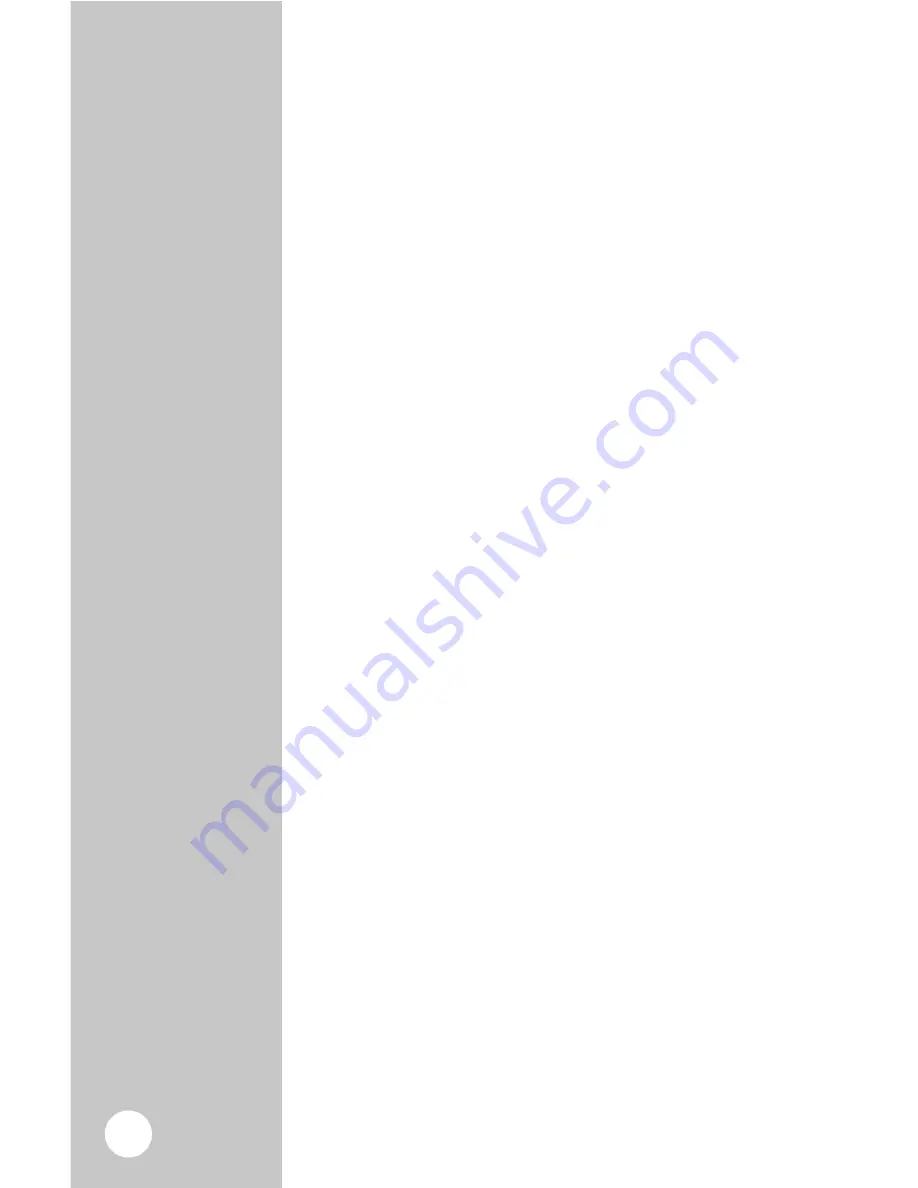
6
9. LIGHTNING:
Power surges that may occur due to lightning can
damage sensitive electronics. Unplug the product
from wall power and disconnect the antenna
from the Digital Converter Box during lightning
storms and when unused for long period of times.
10. SERVICING:
There are no user serviceable parts within
this product. This product should be serviced
by qualified personnel only. Do not attempt
to service this product yourself. Servicing is
required when the product has been damaged
in any way, such as power supply cord or plug
is damaged, liquid has been spilled or objects
have fallen into the Digital Converter Box, the
Digital Converter Box has been exposed to rain
or moisture, does not operate normally, or has
been dropped.
11. OVERLOADING:
Do not overload wall outlets, extension cords
or convenience receptacles as this can result
in a risk of personal or property damage or
injury, including fire or electric shock. Always
operate any electrical device in accordance with
applicable electrical codes.
1. WATER AND LIQUIDS:
Do not use this product near any sources of
water such as a bath tub, kitchen sink,
swimming pool, basement, washing machine.
Never expose the apparatus to dripping or
splashing or place items such as vases,
aquariums, any other item filled with liquid, or
candles on top of the Digital Converter Box.
Important
Safety Notes
Summary of Contents for 22729
Page 47: ...47 ...





















