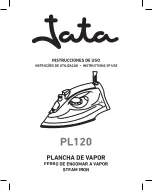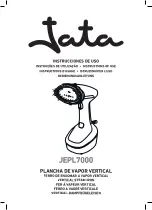5
Iron
1.
The water tank of your iron should be emptied after each use. Turn Temperature
Control Dial to OFF (
O
). Unplug the iron and hold over a sink. Slowly tilt pointed end
of iron down over sink. Water will run out of water tank opening.
2.
After iron has completely cooled, fully retract cord into iron or loop cord loosely
around iron, as applicable, and store in an upright position. Do not store iron laying
flat on soleplate.
Soleplate
1.
Never iron over zippers, pins, metal rivets, or snaps, as these may scratch the
soleplate.
2.
To clean occasional build-up on the soleplate, wipe with a sudsy cloth. Do not use
abrasive cleansers or metal scouring pads.
3.
Always store iron upright in the heel rest position.
Self-Clean (on selected models)
To keep the steam vents clear of any build-up, follow these instructions each time you
iron using steam.
1.
Turn Temperature Control Dial to OFF (
O
) and set Adjustable Steam Switch to Dry
Iron
O
. Fill iron with water to
1
⁄
2
of its maximum capacity.
2.
Turn Temperature Control Dial to Linen setting and let iron heat for 2 minutes. Keep
Adjustable Steam Switch on Dry Iron
O
.
3.
Turn Temperature Control Dial to OFF (
O
). Unplug iron and hold over a sink with
soleplate facing down.
4.
Turn Adjustable Steam Switch to MAX, while pressing Blast of Steam button often. Boiling
water and steam will flow out of steam vents. Allow all water to drain from iron.
5.
Gently move iron front to back to allow water to clean entire soleplate area.
6.
If water still remains inside of soleplate, reheat iron as indicated in Step 2. Boiling
water and steam could still flow out of steam vents.
CARING FOR YOUR IRON
840146200 Ev00 1/23/06 1:58 PM Page 5