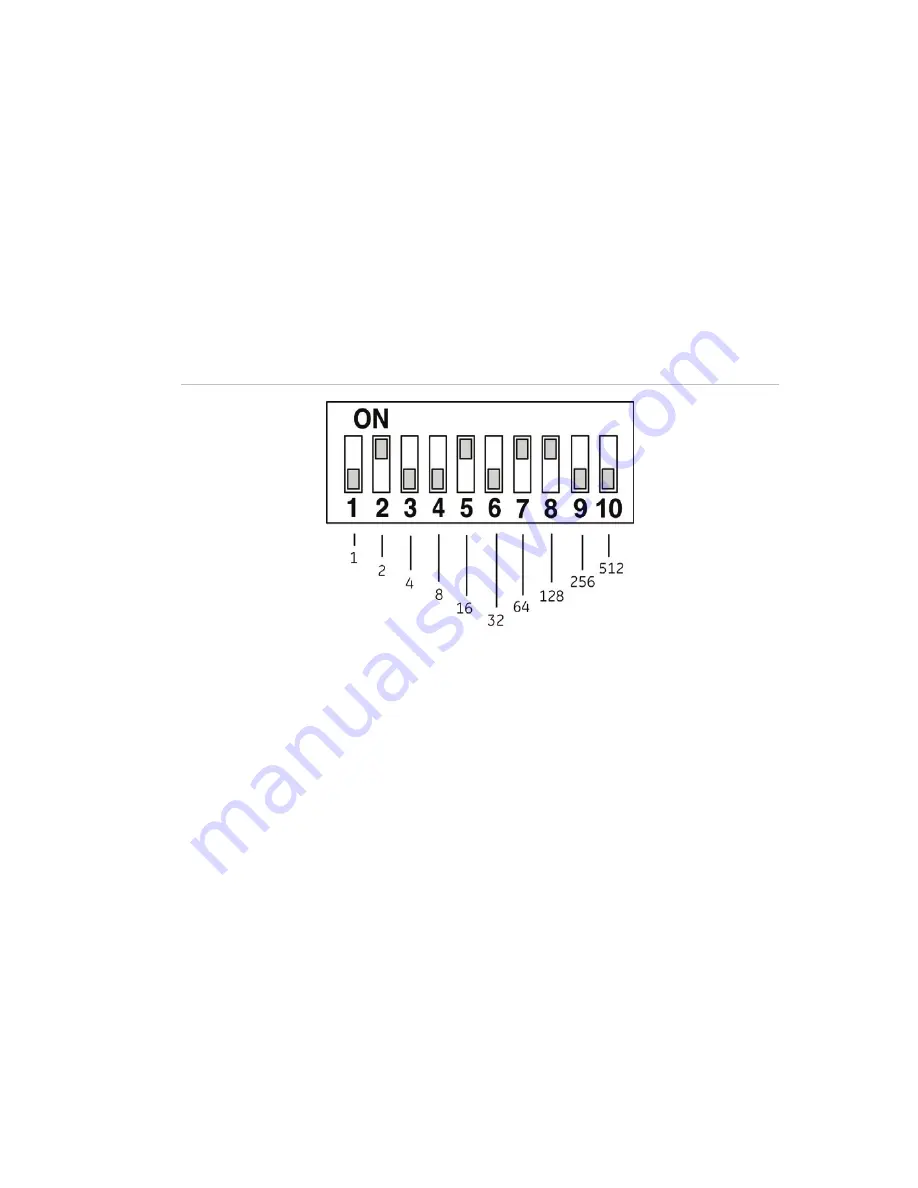
TruVision Mini PTZ 12X Camera
11
Pocket Guide
Setting the dome camera site ID
Before turning on the dome camera, you must set the dome
camera site ID. Each dome camera connected to the same
network must have a unique site ID. Use the 10-bit DIP switch
to set the dome camera site’s ID setting.
For more detailed information on setting the dome camera site
DIP switches, please refer to the user manual.
Figure 3: Example of setting DIP switches for the dome
camera site ID 210 (128 + 64 + 16 + 2)
To set a dome camera site ID
1. Locate the dome camera site ID DIP switch block (E,
Figure 1 on page 9).
2. Determine which DIP switches when turned on will add up
to the site ID number for that dome camera. See Figure 3
above for an example.
3. Place the switches that correspond to those values in the
On position.
4. Carefully record the site ID of each dome camera
installed.
Summary of Contents for PTZ 12X
Page 1: ...GE Security P N 1069516 REV A ISS 01DEC09 TruVision Mini PTZ 12X Camera Pocket Guide ...
Page 2: ...Copyright 2009 GE Security Inc ...
Page 18: ...16 TruVision Mini PTZ 12X Camera Pocket Guide Figure 7 Main menu screens ...
Page 22: ......
Page 23: ......
Page 24: ......










































