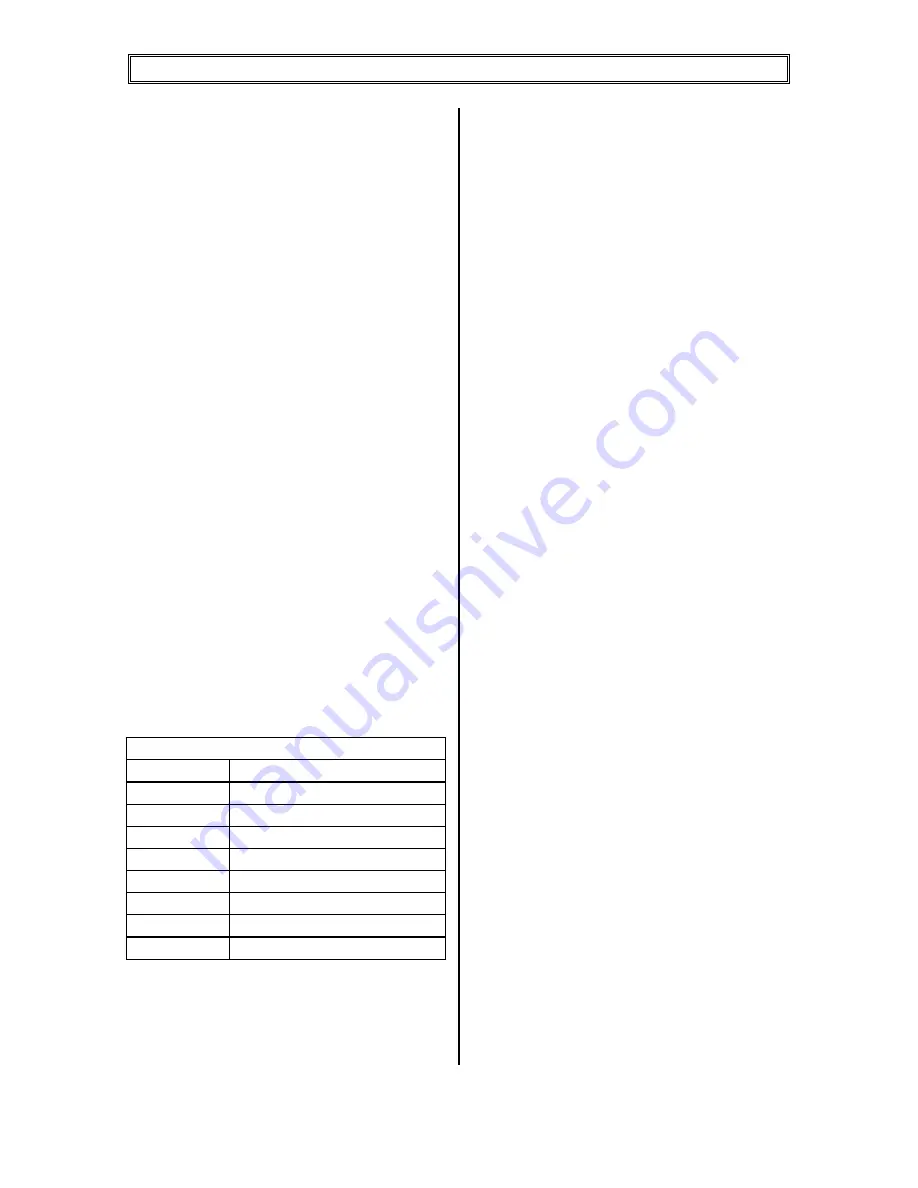
2070-6A Manual
7
2070-6Asm v2 Standard Manual A00886-A.doc
The switch labeled “ON” “OFF” is used
to turn power on and off to the 2070-6A
Module. This makes it safer to unplug
and insert the 2070-6A from the 2070
Controller with power on. The switch
should be in the “OFF” position
whenever the Module is going to be
plugged in or taken out of the Controller.
Make sure that the 2070-6A is properly
seated in its slot of the 2070 Controller
and that the thumbscrews are snug before
moving the switch to the “ON” position.
The 5 V supplies in the C2 and C20
connectors are fused at 200 ma with a
solid state fuse. This fuse will recover
automatically when the excess load is
removed. Do not attempt to take more
than 100 ma from these connectors.
The SW3 and SW7 dipswitches allow
you to select the Anti-streaming option,
whether you want local echo in the Half
Duplex Mode, and if want to use the fast
timing option. Both of the dipswitches
perform the same function for its
respective Modem. SW3 affects the
channel “A” modem or SP1 or SP3. SW7
affects channel “B” or SP2 or SP4.
SWITCH 3&7 POSITION TABLE
POSITION FUNCTION
1
Full Duplex (not used) off
2
Half Duplex (not used) off
3 RTS/CTS
time
4
Soft Carrier Time
5
Half Duplex local Echo
6
Rec. Squelch Time
7
Carrier Det. Time
8 Anti-Streaming
Enable
For normal 4 wire full duplex operation,
all of the switches should be
OFF
. If
anti-streaming is wanted, turn switch 8
ON
.
If 2 wire half duplex operation is
required, switch position
5
should be
turned
ON
so the modem won’t hear its
own transmissions.
Switch positions 1 and 2 are normally
provided by the front panel toggle
switches and should be left OFF so they
don’t conflict with the toggle switches.
Turning switch positions 3, 4, 6, and 7
ON
will cut the normal times for these
functions in half. These times should be
used as last resort in a system that is
running out of time. Cutting the timing
in half can result in the system having
more errors than the system with standard
timing. This is especially true in a half
duplex, 2-wire system. The reason for
this is the normal times give the system a
chance to settle out between
transmissions. The extra energy left in
the system (on the wires) can cause errors
in the receiver. The faster turn-around
may be worth the occasional extra error
in some systems. You can save 10 ms per
transmission with the faster times. All of
the timing switches should either be ON
or OFF and not mixed.
Switch position 8 is used to select the
Anti-streaming option. The “
ON
”
position enables Anti-streaming. With
Anti-streaming enabled, the Modem will
only be limited to transmitting up to
about five seconds. If the Modem tries to
transmit longer, the transmitting section
will be turned off automatically.
Dropping RTS will reset the Anti-
streaming circuit allowing the Modem to
transmit again. Anti-streaming should not
be enabled when it is known that a
Master or Local Controller sends
messages that are longer than 5 seconds.













