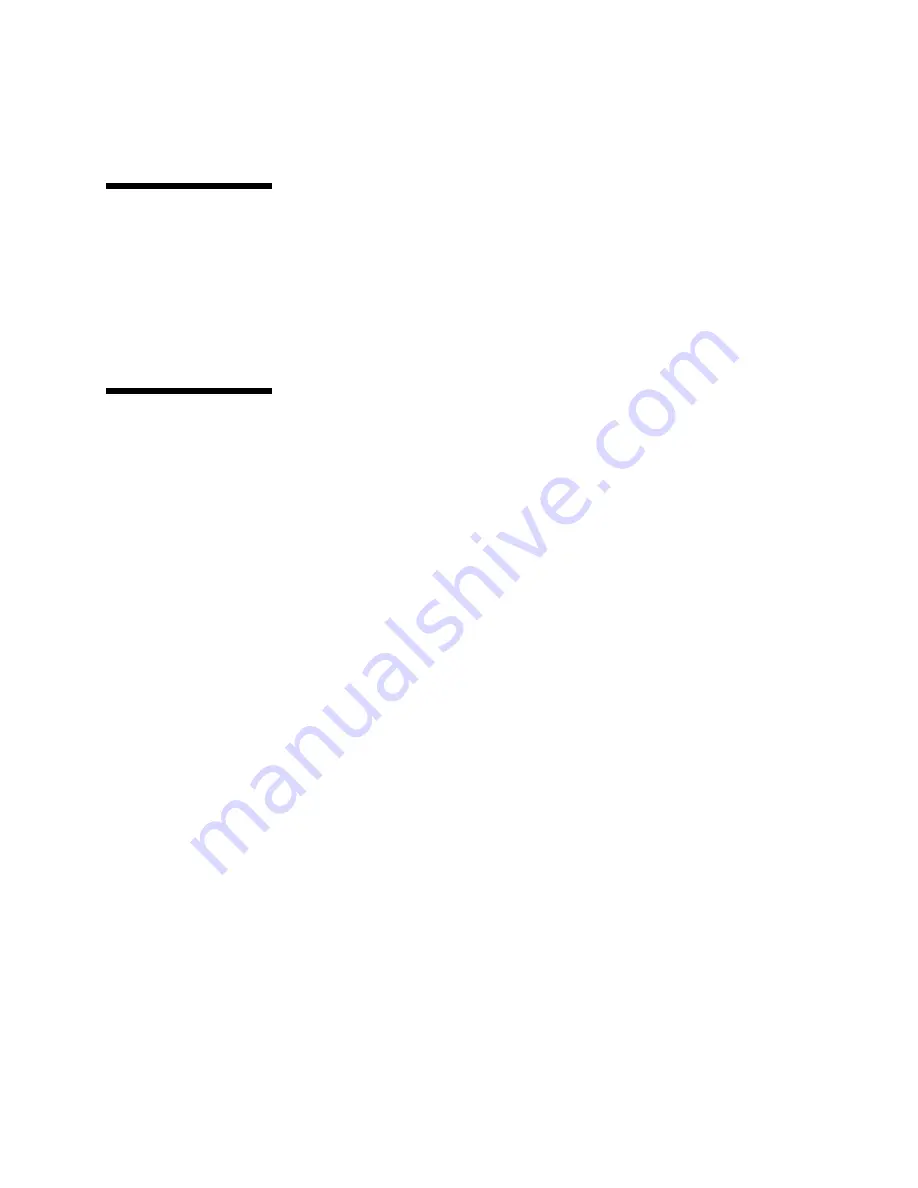
Bypassing the
Attendant
You are not required to use the Automatic Attendants. You can program any external line
to be directed to a specific extension, a
FAX
machine, or a hunt group, as explained in
this manual.
Note that you can program each
CO
line to “do not answer”. In this case only the
Operator Consoles indicate which line is ringing and you can answer the line by pressing
the corresponding
LINE
button.
The Attendant
benefits
The Automatic Attendants are available 24 hours a day, 7 days a week. They answer
calls promptly, normally after the first ring, so callers need not wait for a busy operator.
The level of service is consistent, even at peak hours. But most of all, the Automatic
Attendants save costs by substantially reducing the operator’s load, and in many cases,
actually replacing the operator. TeleCraft can effectively replace three operators since it
has three Automatic Attendants.
Retrieving and Managing Your Voice Mail
TeleCraft lets you use your office telephone or any telephone from anywhere outside of
the office to listen to your messages. For more information refer to the User’s Manual.
Programmability: Meeting Your Needs
Each person can program several parameters that affect his or her extension only. These
parameters are: your password, your backup, call forwarding, automatic “9” insertion, and
relaxed password protection. For more information see the User’s Manual.
Only the system administrator can enter global programming. Once you enter global
programming, you can modify any TeleCraft parameter, including the ones in local
programming. Programming can be done from any extension or from outside of the
office. With your authorization, however, a technician can remotely program your
TeleCraft from his office.
Behind PABX / Centrex Operation
TeleCraft supports “behind Centrex” operation. Use it with your existing system to greet
and automatically route calls based on the caller's response to the Automatic Attendant.
Thus TeleCraft can complement almost any existing system.
TeleCraft Telephone Systems
Page 21






































