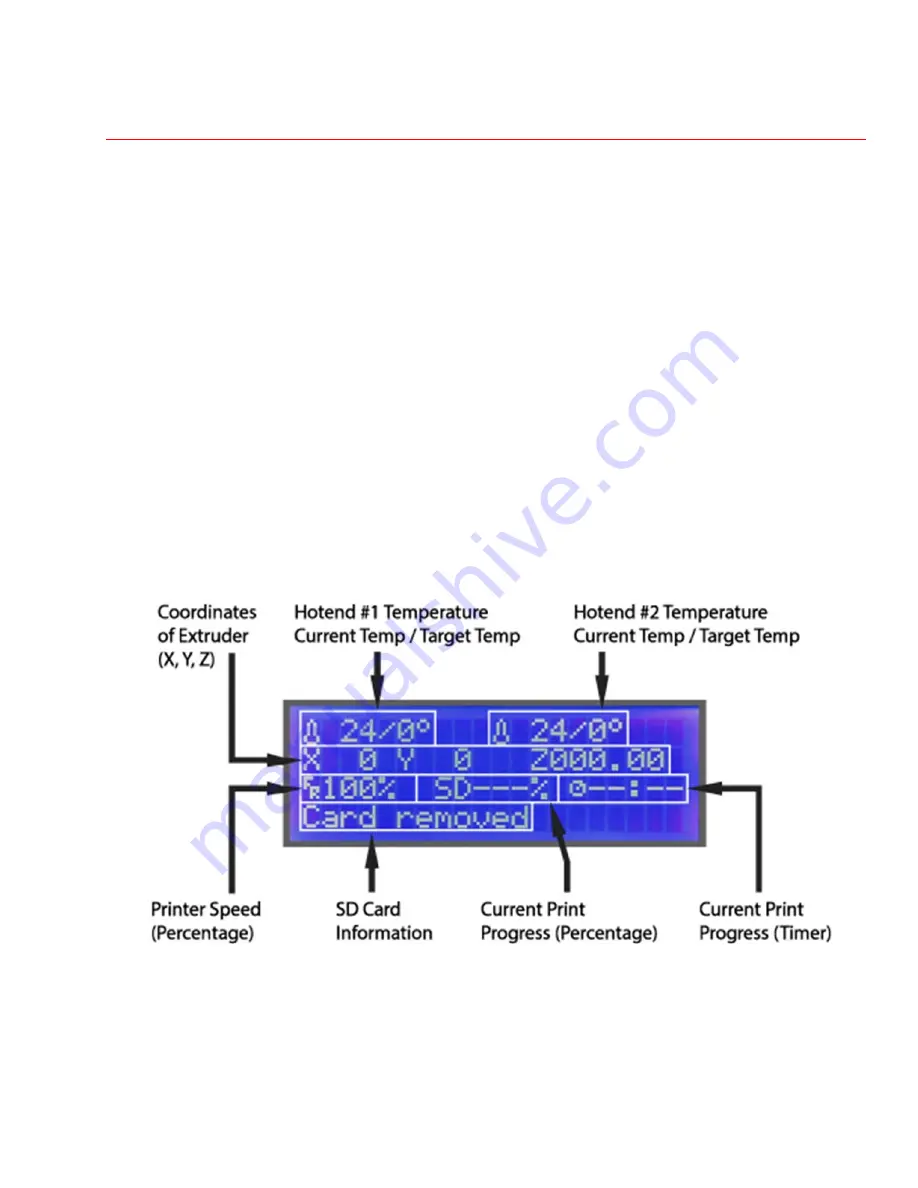
P l u g I n a n d P o w e r u p
1.
Remove
the
power
cord
from
the
power
supply
box
and
use
the
cord
to
plug
the
power
supply
into
the
wall.
Note:
The
power
supply
is
a
computer
ATX
power
supply
and
it
will
have
many
additional
wires
coming
out
of
the
back.
These
wires
are
not
used
and
should
be
tied
and
tucked
away.
2.
Press
the
power
button
located
beneath
the
LCD
screen
to
turn
on
the
printer.
3.
The
printer
LCD
screen
should
immediately
turn
on
and
display
text.
Below
is
a
diagram
of
what
each
portion
of
the
LCD
screen
represents.
(This
is
for
dual
extruders
and
single
extruder
setups
will
not
have
a
“Hotend
#2”
reading):
Note:
If
your
LCD
screen
displays
the
message
“MINTEMP”
or
the
Hotend
“Current
temp”
reads
0
degrees,
do
not
proceed
and
check
the
connection
of
your
thermistors.
Refer
to
the
forum
for
more
information
on
fixint
a
MINTEMP
error.









