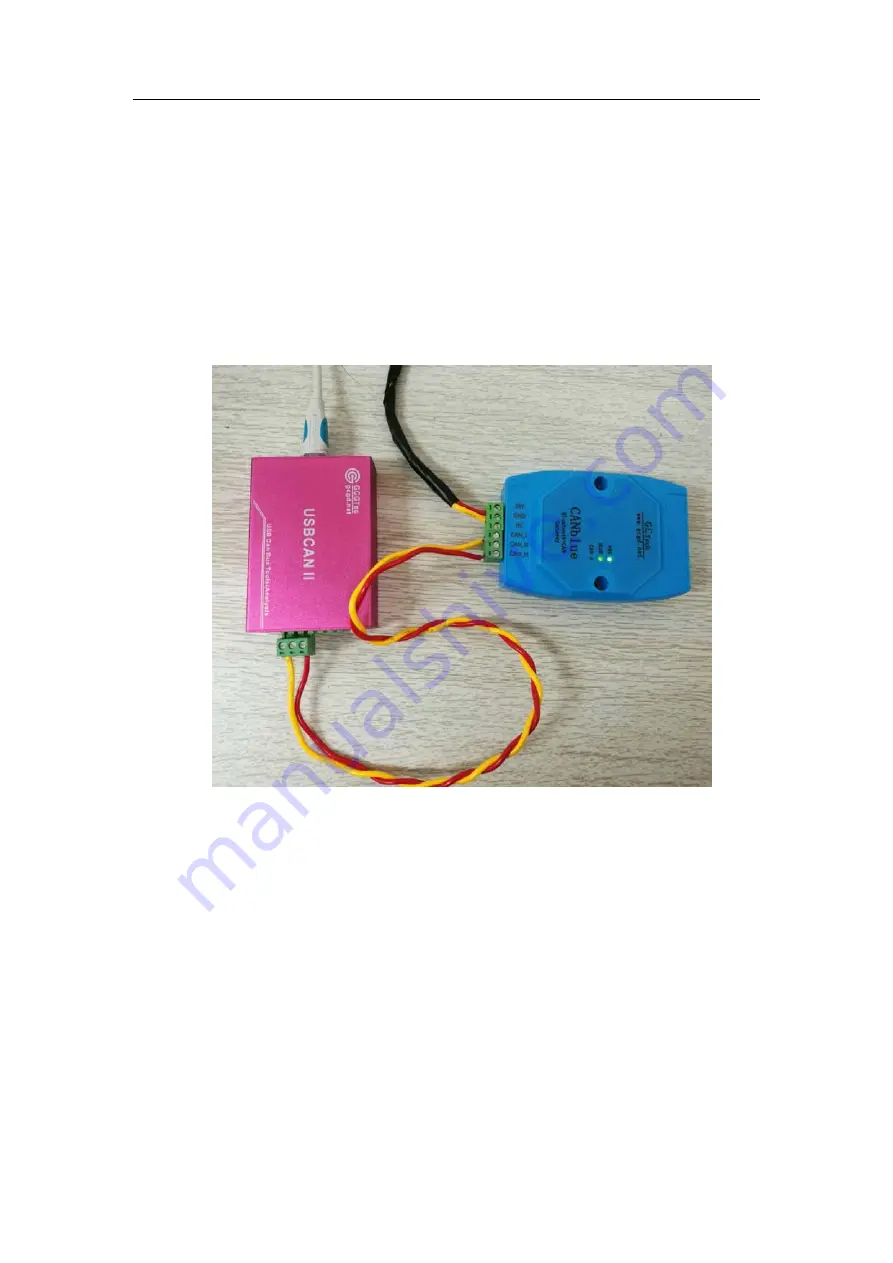
7
4. Application examples
4.1 Equipment wiring
GCAN-203 uses 9-30V DC power supply.
Connect CAN_H to CAN-Bus CAN_H, CAN_L to CAN-Bus CAN_L. A High-speed
CAN bus must be terminated on both ends with 120 Ohms. Otherwise disturbances
may arise.
Figure 4.1 The wiring diagram of GCAN-203
As shown in figure 4.1, the left side of the equipment is USBCAN-II Pro. Wiring and
termination resistance must be confirmed correctly. Open USBCAN-II Pro equipment
with ECANtools software, then select the baud rate to 250K.
4.2 Bluetooth connection
Install "CANBlue.RSO.apk" APP to a mobile phone with android which is in the "
③
安卓系统串口助手安装包
" document. Search for Bluetooth equipment, then enter
the connection password.

































